Implement Related Categories
Once your company enables Related Search, Constructor generates related categories using historical clickstream data and previous searches in one (1) business day.
Constructor’s Search API will then return related categories as part of the API response using this format:
"related_browse_pages": [
{
"filter_name": "string",
"filter_value": "string",
"display_name": "string",
"image_url": "string"
}
]Your team will be responsible for parsing the API response and deciding how related search terms will appear on a search results page. If you choose to display a category image (image_url), Constructor will return the item image for the first item in the category.
Displaying related categories
Your team is responsible for designing and rendering related categories on the search results page.
Below are results pages from different companies that show how those companies have chosen to display related categories.
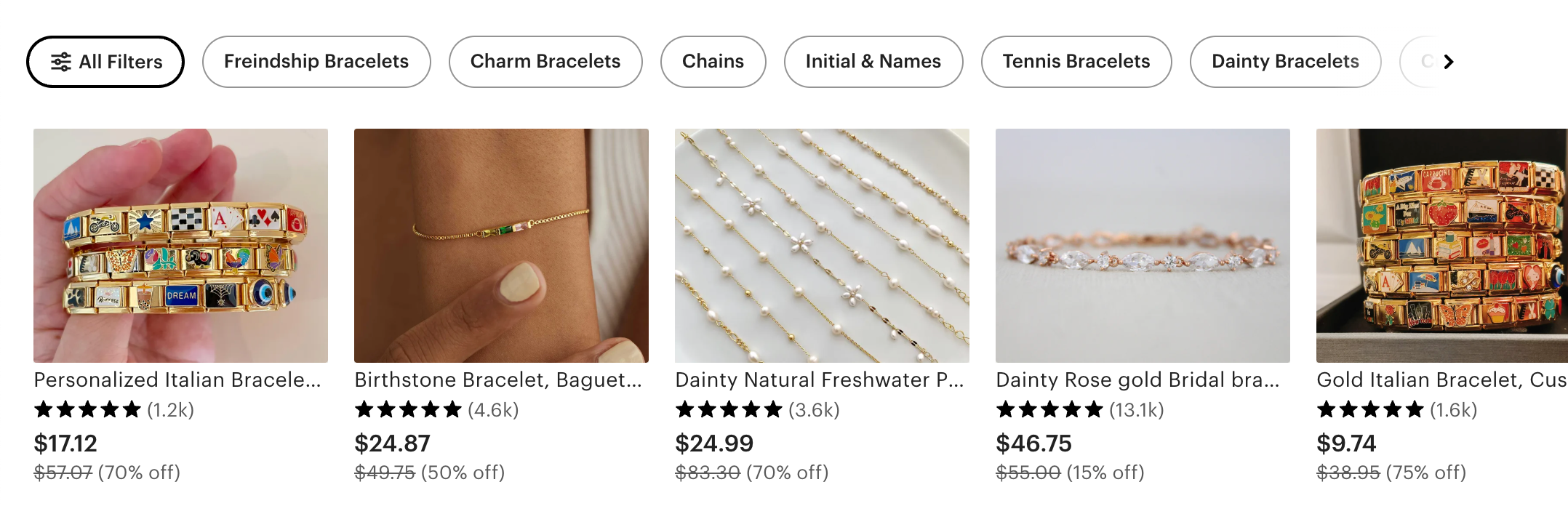
Displaying related categories alongside the search results
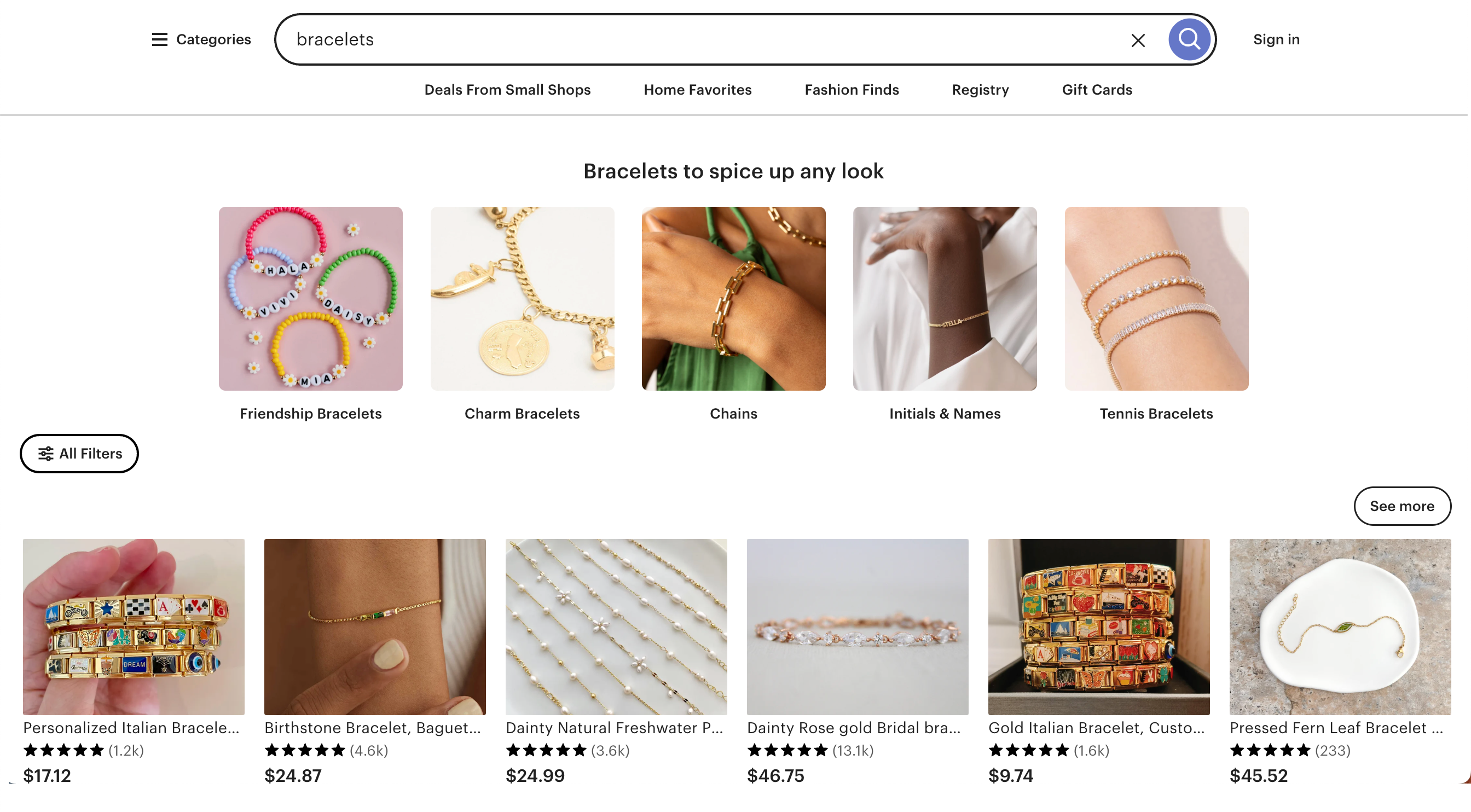
Displaying related categories with images at the top of the search results page
Updated 4 months ago