Learn about Related Categories
Constructor's Related Categories enhances a shopper's experience on a website by suggesting categories that are relevant to the items the shopper is searching or browsing for. Similar to Related Search, this approach helps shoppers discover similar products more easily and is available within search and browse experiences.
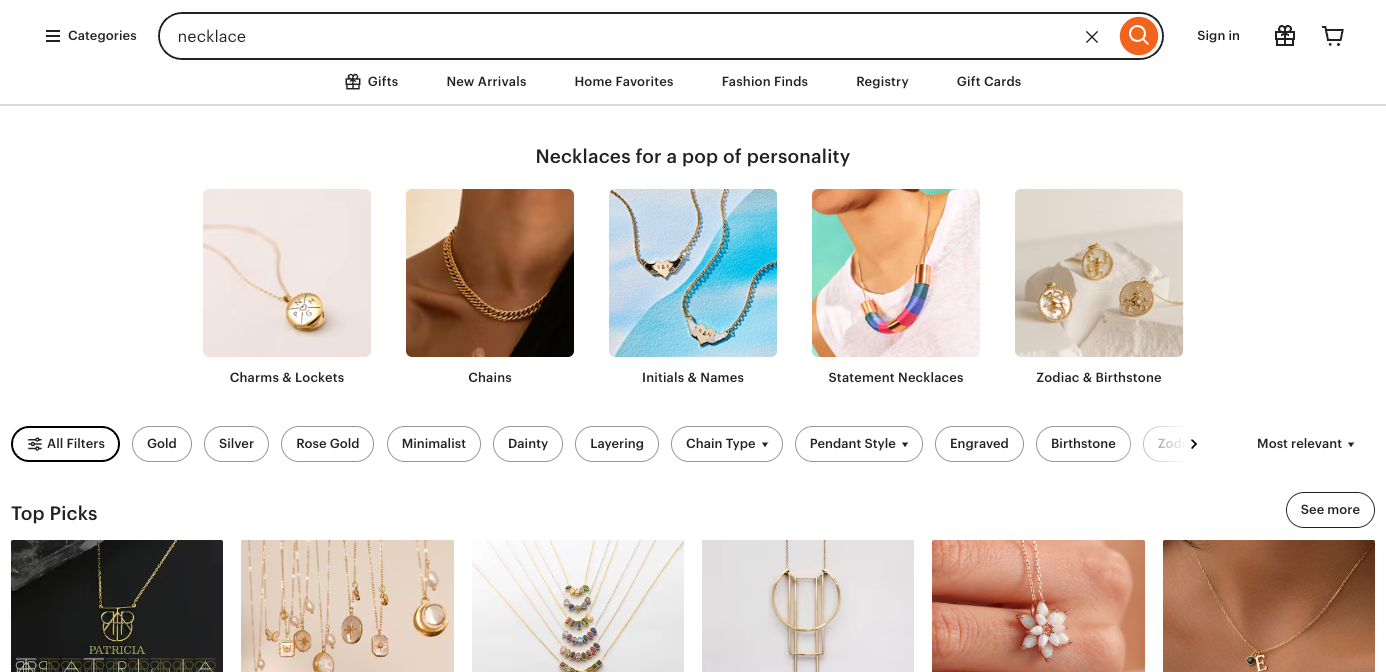
Related categories for the search query "necklace"
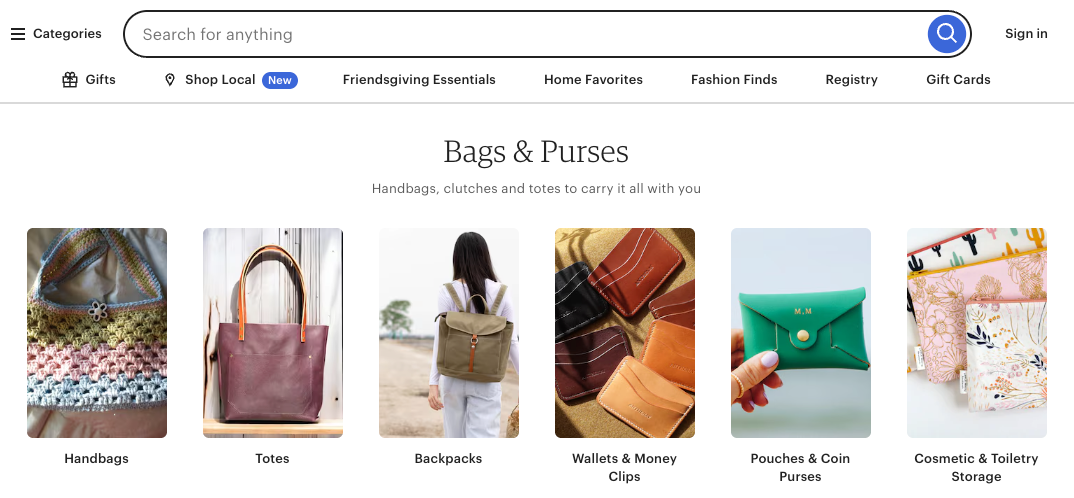
Related categories for the browse category "Bags & Purses"
Key benefits
- Enhance user experience
- Enhances a user's experience by providing relevant, related categories based on their queries, helping those users find products more efficiently.
- Ensure continuous product discovery
- Even when initial queries return low or zero results, related categories can present alternative opportunities and help users explore areas of your catalog they may not have considered previously.
- Reduce bounce rates
- When presented with related categories, users are more likely to stay and continue browsing other relevant products instead of leaving the site. It also encourages increased time on your website.
How Related Categories works
Constructor identifies and surfaces related categories based on their connection to shoppers' queries.
When a shopper enters a search query, then clicks on an item, adds it to their cart (or purchases the item), Constructor makes the query<-> item connection as related. Since each item belongs to one or more categories, Constructor can extend that relationship to query<-> item <-> category. This connection allows Constructor to derive a direct query<-> category relationship.
Constructor then ranks related categories based on how frequently they co-occur with a query. The more often a category appears alongside a query, the higher it ranks.
Once identified, Constructor's Search API returns related categories as part of the API response. For example, for the query jeans in a search experience, returned categories might include Curvy Jeans, Wide-Leg Jeans, Tall Jeans, Petite Jeans and more.
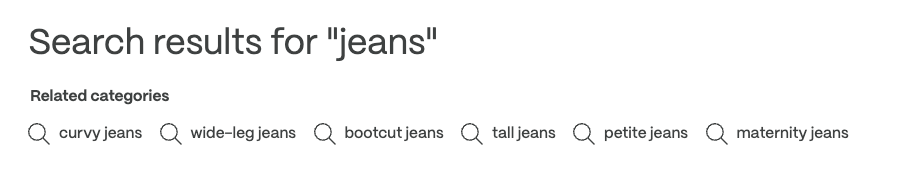
At the same time, for the page "Women's Dresses" in a browse experience, returned categories might include Casual Dresses, Cocktail Dresses, Denim Dresses, and more.
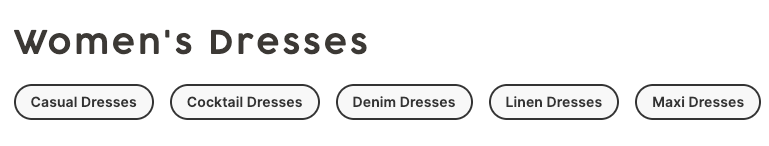
Your team is responsible for determining how to render these results. Learn more in our Implement Related Categories documentation.
How to get started
If you are live with Search and wish to enable Related Categories, please reach out to your Customer Success Manager (CSM). Related Categories is typically enabled via an A/B test.
Once enabled, Constructor takes a day to generate related categories based on historical clickstream data and previous searches. After this time, Constructor will be able to send related categories back in API responses. Learn more in our Implement Related Categories documentation.
Updated 3 months ago