Get started
Constructor offers a full AI-driven product discovery suite that includes search, autocomplete, browse, and recommendations and more. We provide a variety of integration approaches to make the integration process as fast and simple as possible.
Broadly, integration is composed of a few main parts. Please refer to the following articles for information on how to get started.
Step 1: Dashboard access and account configuration
As a first step, you'll work with your Constructor integration team to set up your account. This will include:
- Providing Constructor dashboard access to all relevant users
- Setting up indexes for each of your environments
- Performing a site audit to review existing features
- Working together to map your data model to Constructor's system
In addition, your Constructor Integrations team will set up a meeting to discuss some specific integration topics, including:
- Product metadata and how it should be configured
- Whether your catalog includes variations, and if so, how they should be handled
- Any specific sort capabilities
- Existing redirect, synonym, and merchandizing logic
Step 2: Send a product catalog
In order to display results on your site, Constructor needs a regular feed of your product catalog. Many e-commerce companies already send product feeds via FTP to third parties. Constructor can easily be added to any existing feed systems such as this to make integration quick and easy.
Alternatively, Constructor offers a full REST API where catalog changes can be sent if more advanced integration is required.
Once your feed is set up, your Constructor Integrations team will work with you to configure each field appropriately. Each field can be set to be searchable, in which case queries to the index will search these fields, and/or displayable in which case results from the Constructor platform will return these fields.
Step 3: Inform Constructor of user interactions through behavioral event tracking
The Constructor beacon collects behavioral data generated by your users' search and browse activity. The data is used by our algorithms to continually improve results, optimize impact, and increase your critical KPIs. The beacon is configured to pull data directly from the users browser once a series of data attribute tags have been set within the markup of the page:
Step 4: Display optimized search, browse, autosuggest, recommendations and quizzes content
Once a product catalog has been ingested, and behavioral events are flowing into Constructor, our machine learning systems will dynamically build a personalized product discovery model.
Data may then be requested from Constructor via API utilizing our array of client libraries with support for many popular languages.
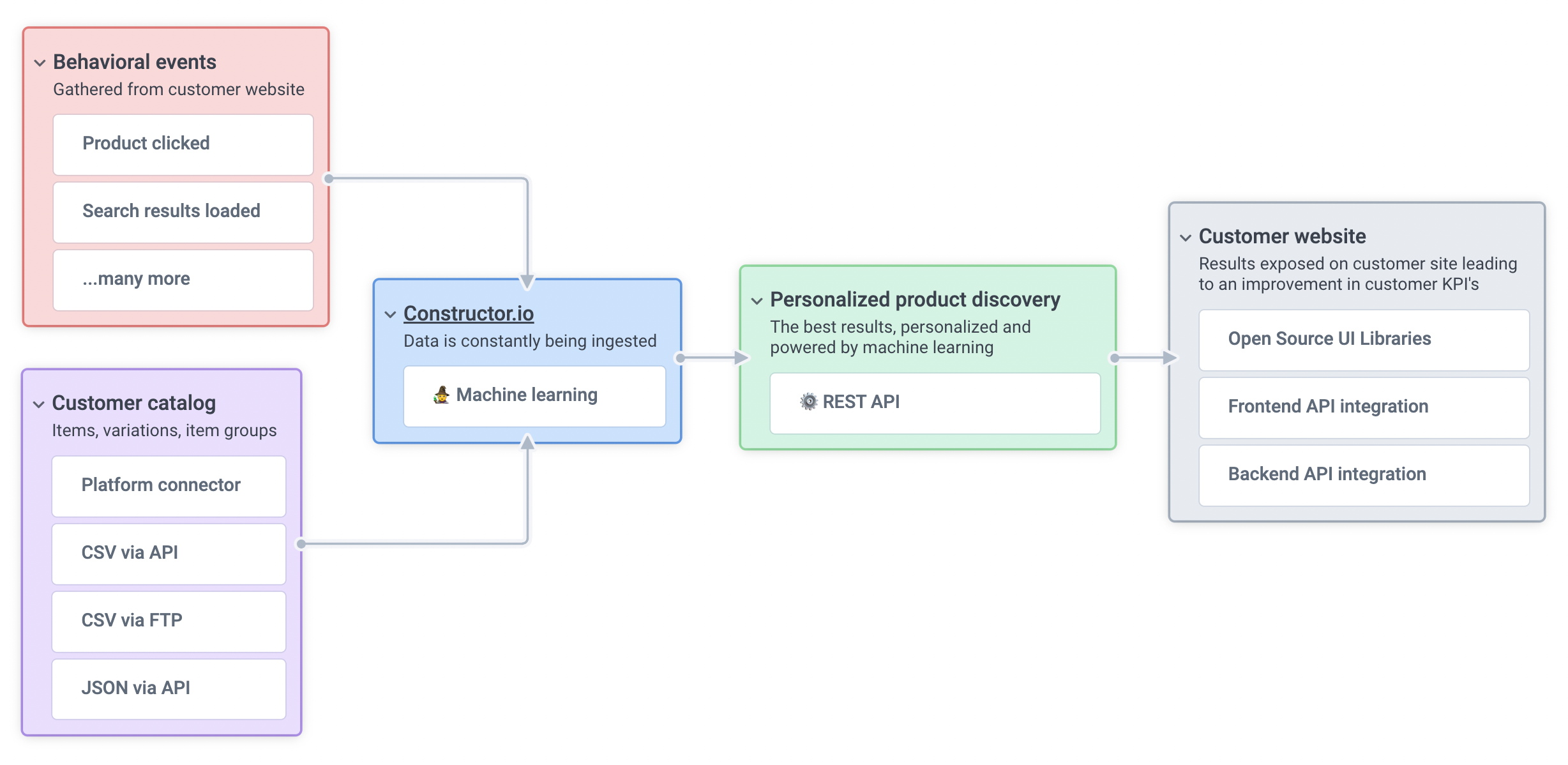
Simplified integration overview diagram
Step 5: Business and merchandizing review + QA
Once the product feed and results integrations are setup, your Constructor integration team will review the progress with your business and merchandizing teams to ensure the capability meets expectations and align on business needs.
Your Constructor Integration team will work with your business stakeholders to test and review the results.
Step 6: Launch new experiences
Once the full system is tested and approved for launch, your Constructor Integration team will coordinate with you to ensure a smooth and successful launch.
Note that not all products need to go live at the same time - we recommend iterative approaches to going live on Constructors products.
Updated 5 months ago