Catalog uploads
Constructor’s product discovery platform requires a regularly updated product feed to serve timely and accurate results. An FTPS server and API endpoint is provided to upload full or incremental feeds at arbitrary intervals. The Catalog Upload tab helps you to review all your catalog ingestion statuses for troubleshooting purposes.
How to review catalog uploads
Navigate to the Integration section, then select the Catalog Upload tab. There are 4 tiles that provide a status of the last 25 catalog ingestion processes that are currently in the queue, in progress, done, and how many have failed.
Below the tiles contain more detailed information, theses are separated into 4 filters or tabs to either display All Jobs, Queued, Done, or Failed statuses.
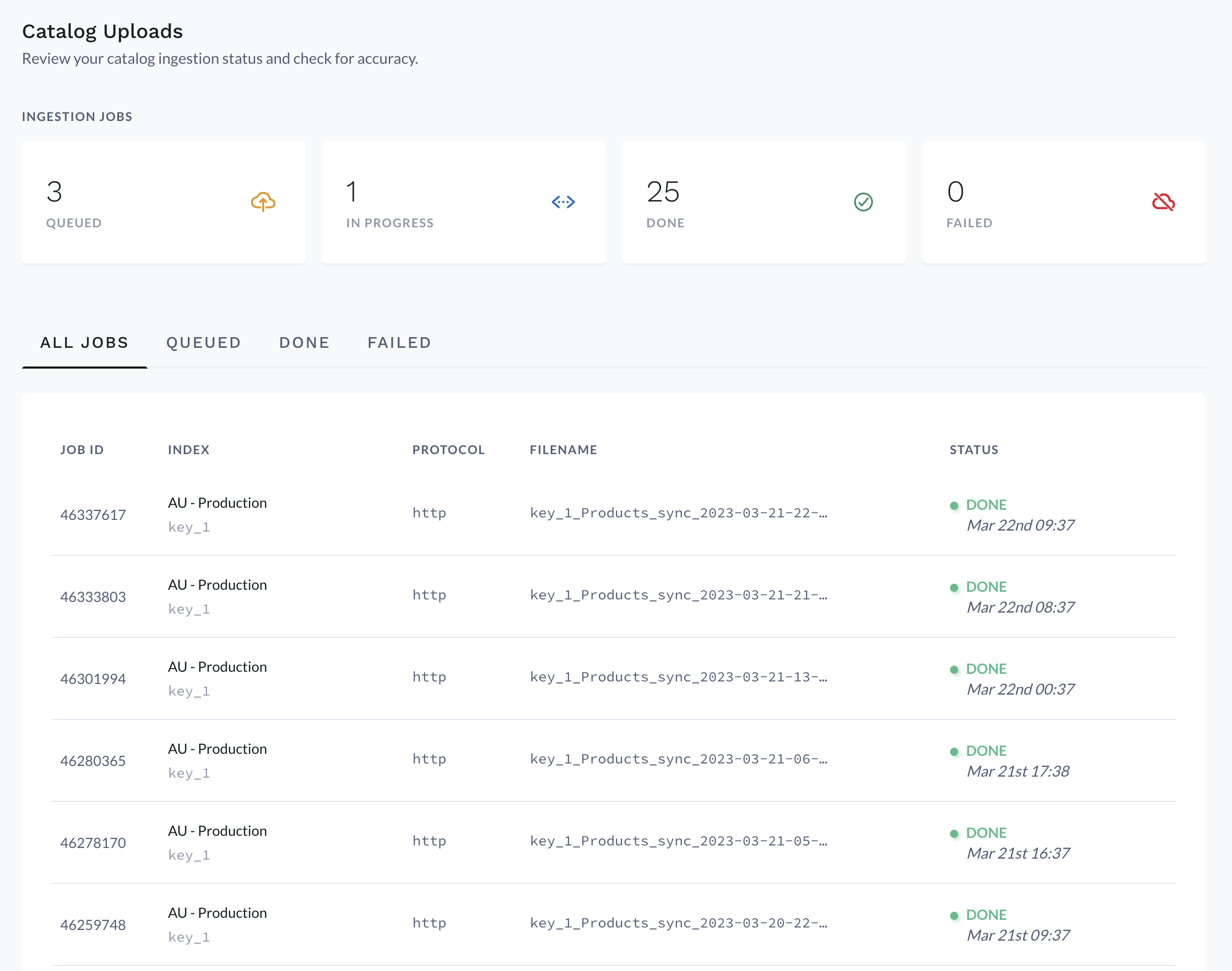
Hovering over a Job ID row, you can download the catalog file directly via the pop up download icon towards the right.
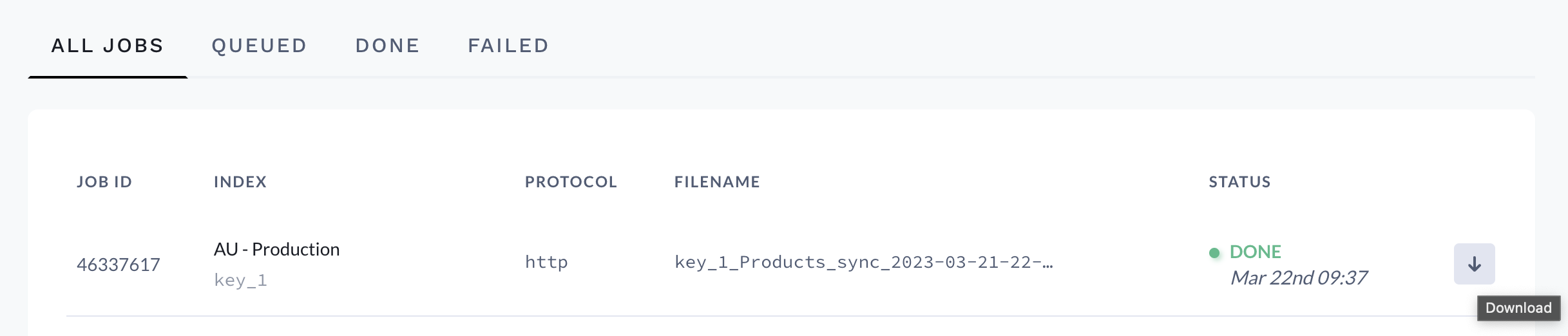
Alternatively, clicking on a Job ID will display additional details regarding that job. The catalog file can be downloaded from this pop up screen as well.
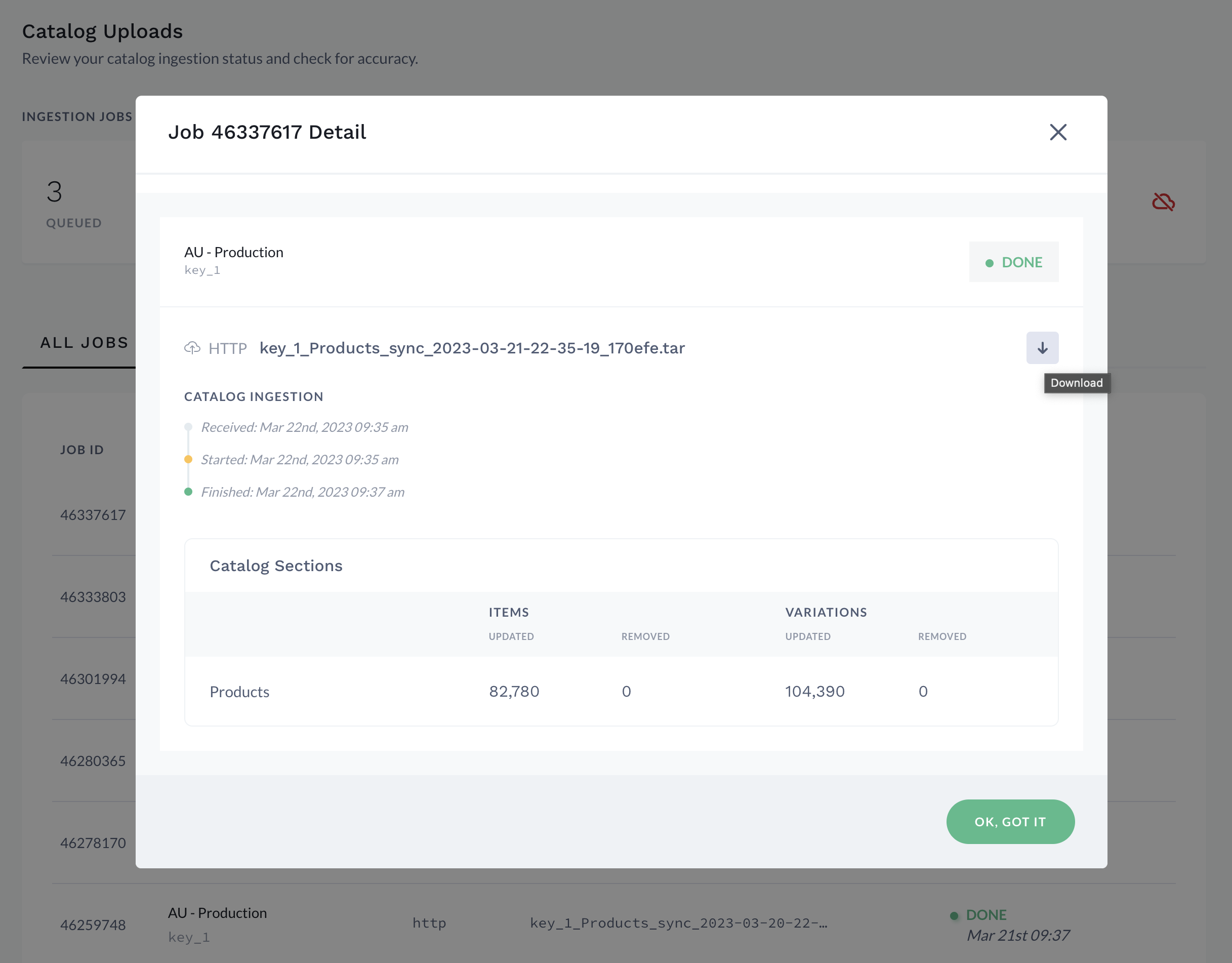
Updated 5 months ago