Learn about Display Ads
Display ads are one of the most powerful ways companies can transform their websites into revenue-generating platforms. Unlike external advertising, on-site display ads reach shoppers at the exact moment they’re browsing and ready to buy, making every impression more valuable.
With display ads, advertisers can place bids to promote their items and content in different placements across a company’s website(s) and app(s). The location and number of placements available depend on the company, as they are responsible for configuring those placements both on their website and in the Constructor dashboard.
For example, one or more ad placements can exist on:
- Homepages
- Product listing pages (PLP)
- Product detail pages (PDP)
- Navigation drop-downs
- And more
Key benefits
- Enhanced product discovery
- Well-placed ads help guide shoppers toward products they genuinely want, improving satisfaction and conversion rates.
- Stronger brand partnerships
- Offering display ad opportunities can help companies deepen relationships with vendors and brand partners.
- Higher conversion and cart value
- On-site ads can drive cross-sells and up-sells, highlighting relevant or premium items that boost the average order value. Because shoppers are already in a purchase mindset, these ads have higher conversion potential than off-site placements.
- Access to data and insights
- Display ad campaigns generate valuable insights into shopper behavior, product interest, and ad performance. Companies can use this data to refine assortments, pricing, and promotions while also offering advertisers transparent reporting on ROI.
How display ads work
Phase 1: Ad placements for website and Constructor
A placement is a predefined area on a company’s website or app where a display ad can appear.
Companies can configure Display Ad placements in the Constructor dashboard. Each placement has a unique ID, such as homepage-hero or PLP-banner, and these IDs are used in the Display Ads API to ensure a winning ad appears in the correct location on a website.
Once configured in Constructor, companies can designate and design corresponding placements on their website (and/or app).
Phase 2: Campaign creation
Companies will create a display ad campaign on behalf of advertisers. During this process, the company will select the target placement, upload creative assets, and set CPM bid and budget.
A CPM bid stands for cost per mille, or thousand, meaning the amount an advertiser is willing to pay for 1,000 impressions for an ad, regardless of clicks or conversions. For example, a CPM of 5.00 means a willingness to pay up to $5 for every 1,000 impressions the ad receives.
When creating a campaign, companies can target a placement on specific browse category pages and/or search query results pages. For example, an advertiser wants to promote a new model of sneakers. They choose to target the plp-top-banner ad placement for the browse categories shoes and sneakers and athletic shoes and the search query men’s sneakers. These specific pages are the placements the campaign will bid on.
Phase 3: Ad auction
Every time a page or app screen loads, Constructor runs an auction to determine which ad appears in a requested placement.
Advertisers would have already placed eligible ad bids via a campaign, and the ad with the highest bid wins the spot. However, the advertiser will pay the second-highest bid. For example, the winning ad was a $5.00 bid, and the second-highest bid was $4.75. The winning advertiser would be charged a CPM $4.75.
Campaigns that bid for placement on specific category and/or search results pages will only be considered for those pages. The campaign will compete against campaigns with similar targeting, as well as against campaigns that have no targeting defined (i.e., a campaign that bids for the plp-top-banner placement regardless of the category page or search query).
This means that those campaigns with no targeting that target high-traffic placements (e.g., the homepage or search results page) may enter—and potentially win—a large number of auctions. As a result, it could spend its budget much faster than campaigns that target specific pages.
Phase 4: Ad delivery
Constructor returns data for the winning ad in the API response for immediate rendering. This data includes creative assets, the URL, and any metadata provided (e.g., title, description, etc.). Learn more in our API documentation.
Phase 5: Impression tracking and billing
Once a winning ad meets viewability criteria, an impression is recorded and the CPM cost is deducted from the campaign budget. Fifty percent (50%) of the ad must be visible in the viewport, or visible area on a user’s screen, for a least one (1) second to be counted as an impression.
Example display ad
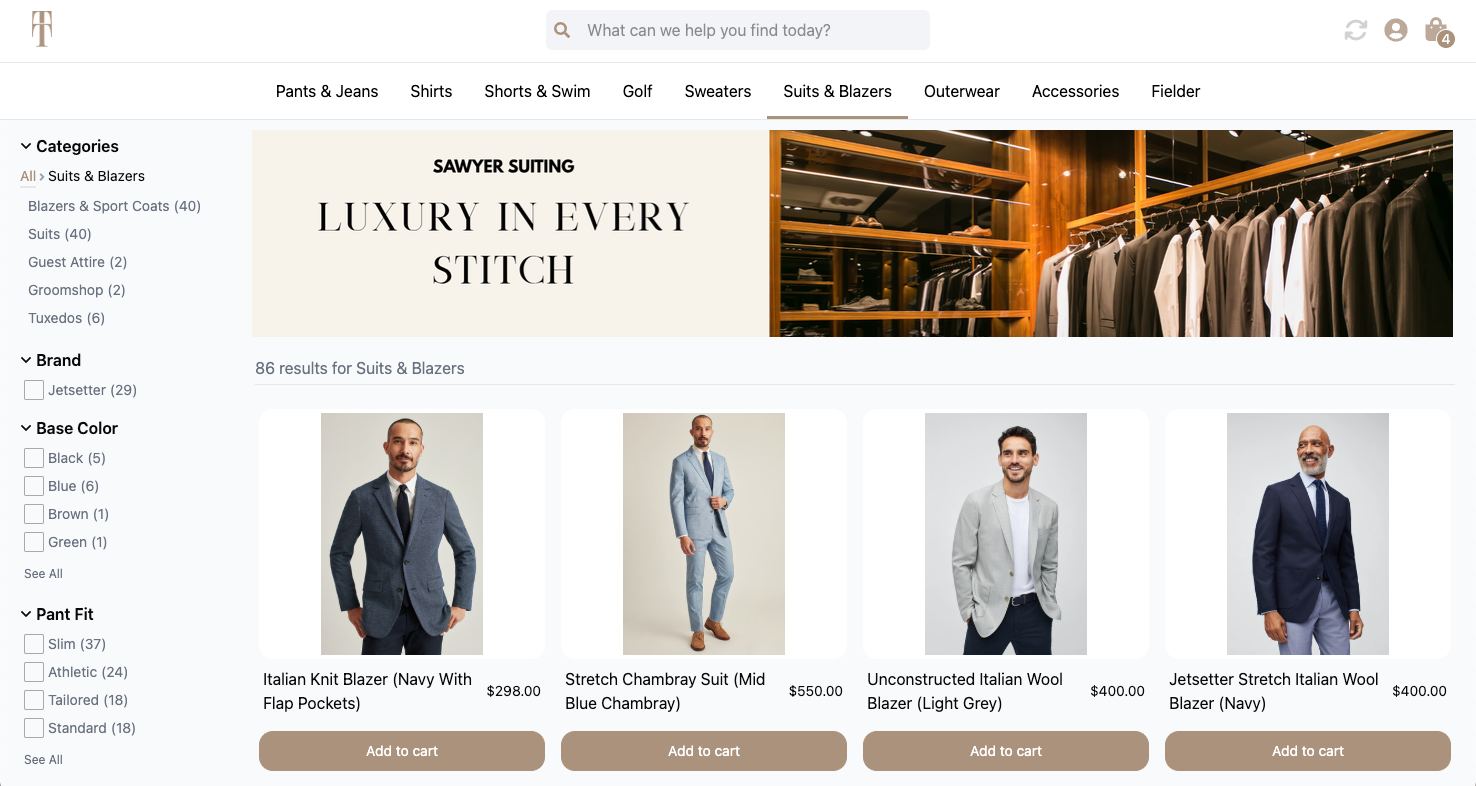
An ad configured to display on a product listing page (PLP).
How to get started
If you are interested in Display Ads, please reach out to your CSM.
Updated about 2 months ago