Akeneo connector
The Akeneo Connector allows you to connect your Akeneo PIM to Constructor. It enables you to quickly synchronize your catalog data with Constructor, including your products, variations, categories, and more.
Why use it?
Constructor Connect App accelerates the path to value for joint customers through a ready made product catalog integration. In just a few clicks, connect your Akeneo catalog for ingestion and regular updates to Constructor (categories, products, and variations included).
Supported versions
Currently, we support both Akeneo Enterprise Edition and Growth Edition. You can see the list of all available editions at the Akeneo comparison page.
Since we heavily rely on the App Catalogs feature, you'll need to have Akeneo SaaS or a version that supports this feature.
How it works
The connector uses the Akeneo API to fetch the catalog data from your Akeneo PIM. We also rely on the App Catalogs feature to filter which data should actually be synced to Constructor.
Using the App Catalogs feature, you can have multiple catalog structures in Akeneo and select which products should be synchronized for each one. This means that you can selectively sync data and have much more control over the integration.
By default, we understand that 1 Catalog in Akeneo is synced to 1 Index in Constructor. After installing the app we'll create a default catalog for you, but you can also request new catalogs on demand. This allows you to have multiple indexes automatically updated in Constructor with the filters you select in Akeneo for each specific catalog.
We also sync data from a specific locale and currency by default. If the value we're syncing does not have a specific locale or currency, it will fallback to the normal value. If you happen to have multiple languages or currencies, only the one with the selected locale will be synced.
It's also important to note that the connector is read-only. We'll create catalogs for you but will never update any product information on Akeneo.
Installation
Step 1: Install the Constructor app
In the Akeneo App Store, install the Constructor Connect App.
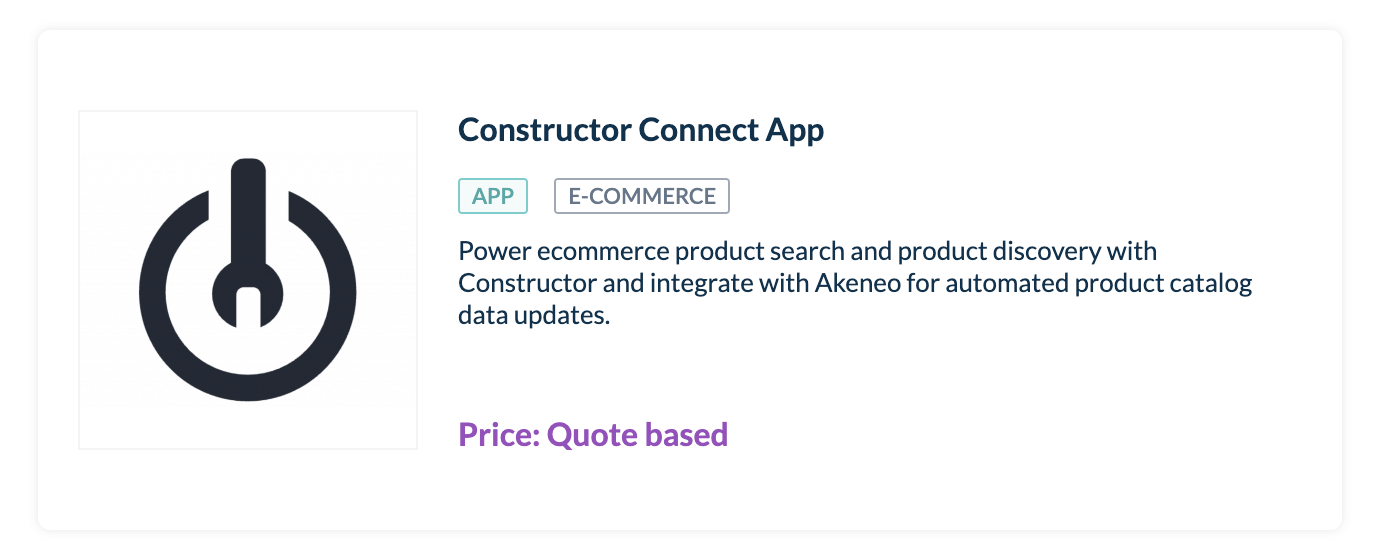
Note: You'll need to accept the terms and give permissions to the API scopes the app uses.
Step 2: Enable the default catalog
After installing the app, you'll notice that we have created a default catalog for you. In order for us to start syncing data to Constructor, you'll need to manually enable the catalog in your Akeneo panel.
To do this, go to the Connected Apps in your Akeneo Apps page and click MANAGE APP in the Constructor app.
There, you'll find a Catalogs tab with the default catalog:
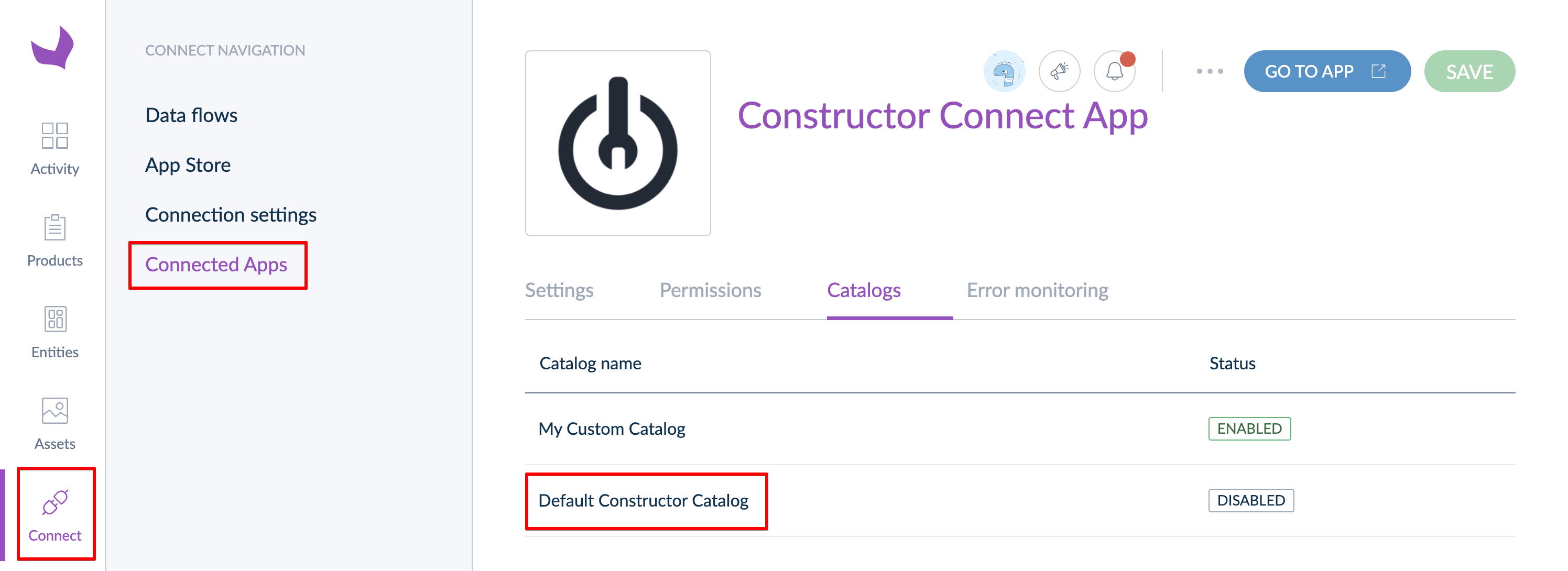
Click on the default catalog and enable it:
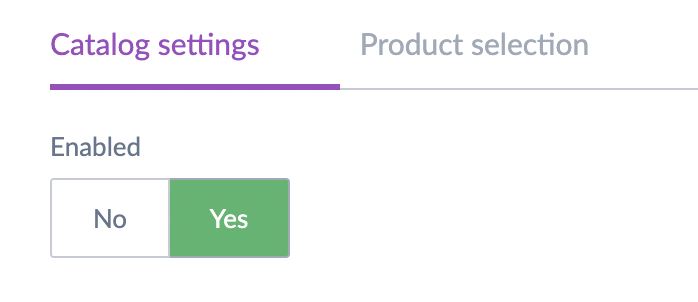
Note: Don't forget to click
Saveafter enabling the catalog.
Step 3: Configure the app
While you are still on the catalog configuration page, it's a great idea to visit the Product Selection tab. There, you'll be able to customize which products are synced into Constructor for each specific catalog you have in Akeneo.
Be careful with Akeneo catalog filtersDepending on how you configure your filters in Akeneo, some products or variations will not be picked up by the connector.
Normally this is fine. If you already have a working integration, changing those filters will mean that these products won't be picked up anymore and can get stale in the index, remaining active and still being returned when they shouldn't.
You can easily fix this by running a full sync or deleting these products manually.
You'll notice that by default we sync all enabled products. You can change this to filter by any attribute you have in your Akeneo PIM.
Here's how the filter looks like out of the box:
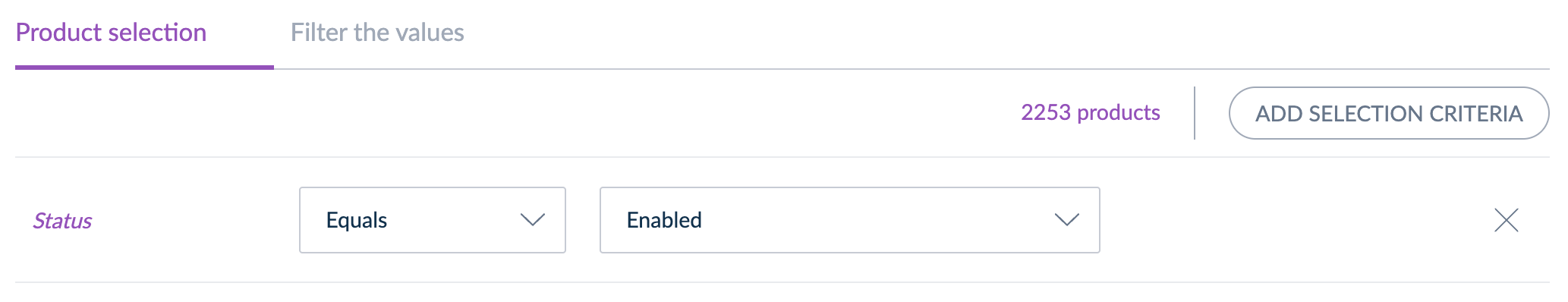
Note: Don't forget to click
Saveafter making changes.
You're all set 🎉
That's it. You have successfully installed the Constructor app in your Akeneo PIM and configured your catalog preferences.
We'll handle the remainder of the setup from our side and we will contact you in case we need any information. After that's done, you will be notified and you should also start seeing your Akeneo product data in your Constructor account:
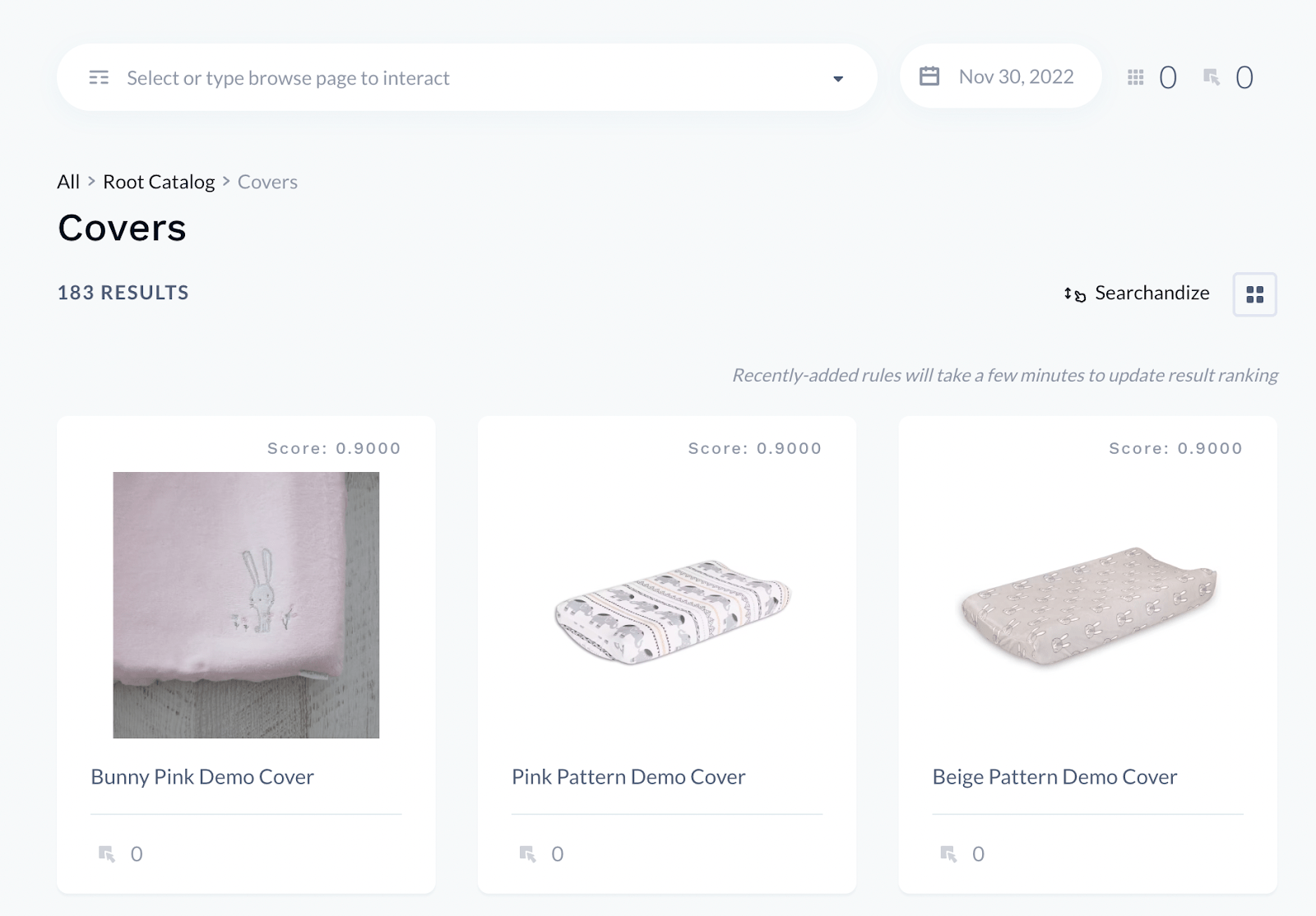
Note: The image preceding is just an example of what you should see in your Constructor account. Use our visual dashboard to validate your product data within the Constructor platform.
Data mapping
By default, data is mapped from Akeneo attributes to the Constructor fields. You can refer to the Akeneo API Docs and Constructor API Docs for more information about the data types.
Akeneo categories
Akeneo Categories map to Constructor groups.
| Constructor Entity | Constructor Field | Akeneo Attribute |
|---|---|---|
groups | id | category.code |
groups | name | category.labels[LOCALE] |
groups | parent_id | category.parent |
Note: All category hierarchy is preserved.
Additionally, categories are also mapped from Akeneo attributes (if you have any). Here are the valid attribute names:
categorycategory1category2category3category4category5
Akeneo products
By default, we support both simple and variation products.
Simple products
For simple products, we map the following fields from an Akeneo Product to Constructor items:
| Constructor Entity | Constructor Field | Akeneo Attribute |
|---|---|---|
items | id | product.identifier |
items | active | product.enabled |
items | item_name | product.values.name[LOCALE] |
items | image_url | see images |
items | url | unmapped |
items | description | product.values.description[LOCALE] |
items | group_ids | product.categories |
items | metadata | see metadata |
items | keywords | product.meta_keywords |
Variation products
For variation products, we first map the Akeneo Product Models to Constructor items:
| Constructor Entity | Constructor Field | Akeneo Attribute |
|---|---|---|
items | id | productModel.code |
items | active | true |
items | item_name | productModel.code |
items | image_url | see images |
items | url | unmapped |
items | description | productModel.values.description[LOCALE] |
items | group_ids | productModel.categories |
items | metadata | see metadata |
items | keywords | [] |
We then map all variations from Akeneo Products to Constructor variations:
| Constructor Entity | Constructor Field | Akeneo Attribute |
|---|---|---|
variations | item_name | product.values.name[LOCALE] |
variations | active | product.enabled |
variations | item_id | product.parent |
variations | variation_id | product.identifier |
variations | image_url | see images |
variations | url | unmapped |
variations | metadata | see metadata |
Product metadata
The connector does not map any specific attributes by default. Specific attributes are those which will vary from integration to integration, like color, price, availability or others.
Instead, we provide a powerful template ecosystem via the Connect CLI that allows you to interface with the connector and map the data to ingest those attributes as metadata in any way you need.
Product images
Constructor supports Akeneo images uploaded in third-party services and linked in Akeneo via Asset Families. Images can only be synced from asset links, not media files. Refer to the Akeneo Asset Manager guide for more information.
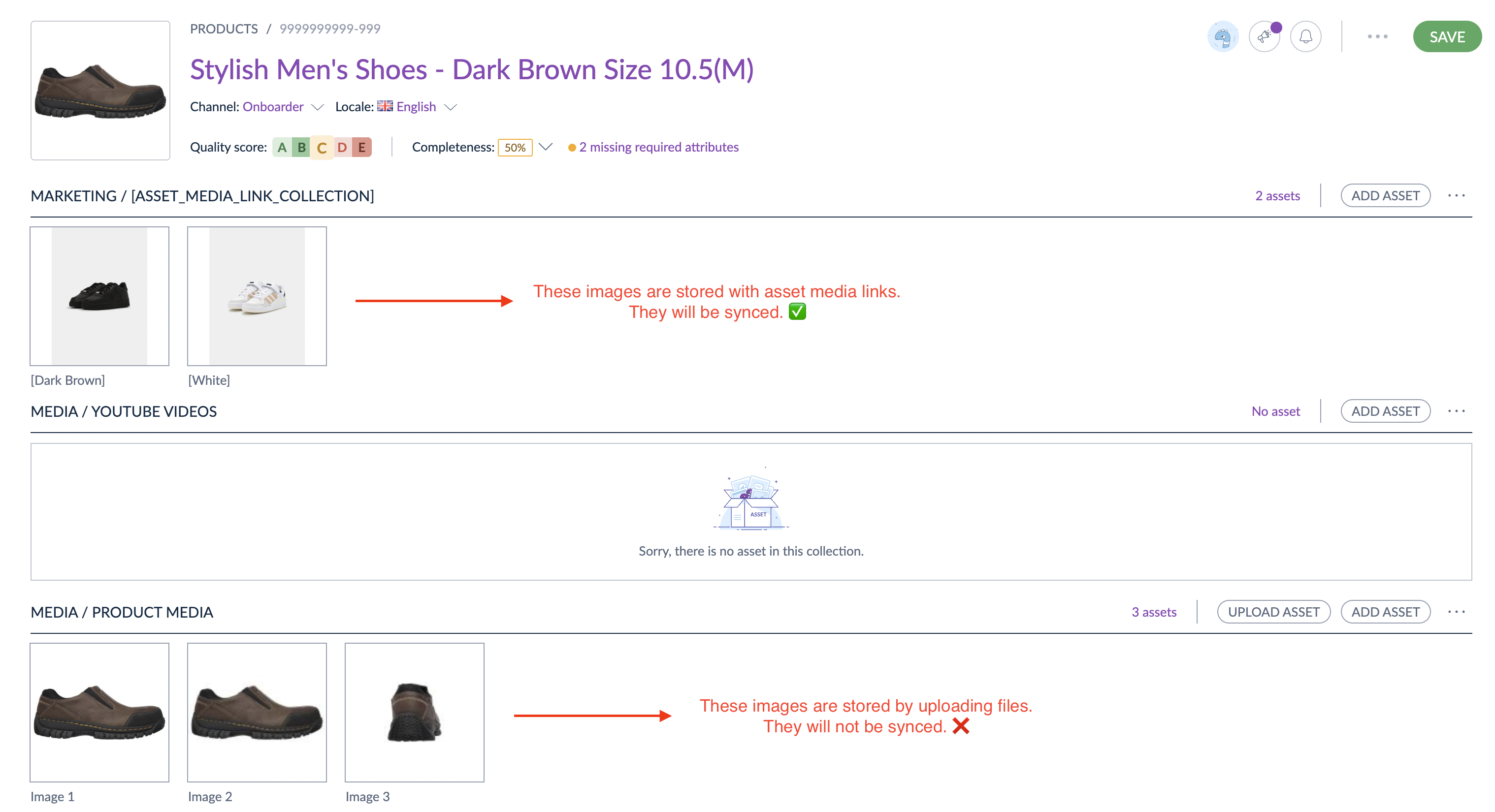
Updated 4 months ago