Learn about Product Insights Agent
Modern consumers’ expectations are rapidly evolving. Shoppers no longer settle for static product detail pages—they expect real-time answers to product-specific questions, tailored advice, and instant reassurance before making purchasing decisions.
Constructor’s Product Insights Agent is purpose-built to live directly on product detail pages. It understands the specific item a shopper is viewing and can instantly respond to questions with answers informed by product data, reviews, company-produced content and Constructor’s model's world knowledge, helping customers make faster, more confident buying decisions.
Key benefits
- Provide quick answers on a product
- Eliminate shopper doubt or hesitation about an item by delivering quick and accurate answers to their questions.
- Facilitate confidence in shopper purchases
- When shoppers can ask questions to determine whether a product fits their needs, they are more confident in their purchase.
- Easily train your Insights Agent with existing content
- Upload articles, reviews, and content you already have to train your agent on your catalog as well as your brand voice and tone.
- Prompt shoppers with pre-generated questions
- Provide a collection of top item-related questions to jump-start a shopper’s interaction.
What type of questions can shoppers ask?
Product Insights Agent is built to take in shoppers’ closed and open-ended questions and return answers.
Below are question types shoppers can ask that the Product Insights Agent is equipped to answer.
Suitability questions
Suitability questions are those questions shoppers ask to help them determine whether an item will meet their specific functional need or use case. These questions help narrow down whether the item is suitable for a particular condition, scenario, or requirement.
Example questions include:
- "Will this keep me warm in freezing temperatures?"
- "Is this safe for kids under 3?"
- "Can I use this on oily skin?"
- "Is it good for long-distance running?"
- "Does this support dual monitors?"
Product detail questions
Product detail questions are those questions shoppers ask when seeking detailed characteristics or specific attributes of an item. Shoppers ask these to evaluate nuances like materials, performance, or design features before making a decision.
Example questions include:
- "What is the fabric made of?"
- "Does the battery last all day?"
- "How heavy is it?"
- "Is the surface scratch-resistant?"
- "Does it contain any fragrance?"
Comparison questions
Comparison questions are questions shoppers ask when comparing an item to alternatives, whether directly or conceptually. These questions help shoppers evaluate different types of products and understand the tradeoffs between the items.
Example questions include:
- "Is this better than the older model?"
- "How does it compare to a foam roller?"
- "Why choose this over a leather version?"
- "What’s the difference between this and the Pro version?"
- "Is this more durable than canvas?"
Suggestion questions
Suggestion questions are those questions a shopper asks when interested in alternatives, updates, complementary items, or item variants.
Example questions include:
- "Is there a smaller version of this?"
- "What goes well with this in a skincare routine?"
- "Do you have this in blue?"
- "Can you recommend something with more support?"
- "What should I pair with this for a complete look?"
How Product Insights Agent works
Let’s walk through how that next part of the shopper’s journey works.
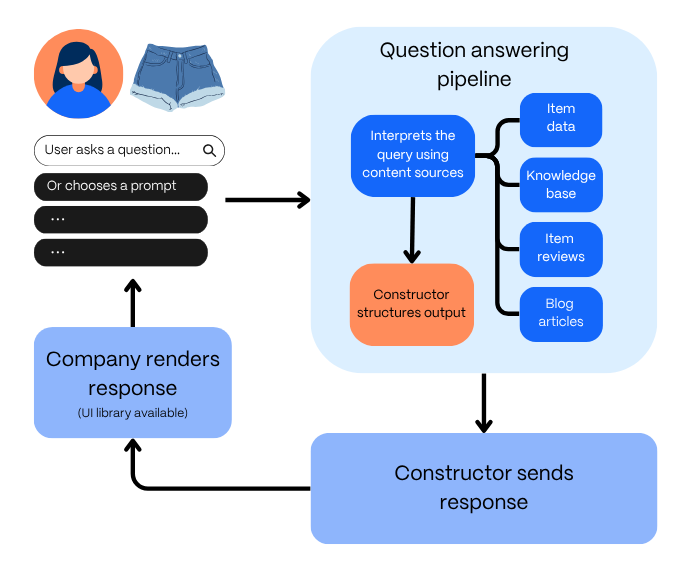
Step 1: Shopper asks a question or selects a prompt
When a shopper arrives on a product detail page, they have the option to enter their own question(s) in the field provided or choose from pre-generated prompts.
Constructor generates these prompts based on popular shopper questions, and companies can retrieve these questions using the Product Insights Agent API. Companies are responsible for designing how these prompts appear on the product detail page, or they can use Constructor’s private UI library.
Step 2: Large language models (LLMs) interpret the question
Once a shopper submits their question (or selects a prompt), the large language models (LLMs) interpret the question. Part of this process involves determining which content source to query for the answer. Companies can upload content as content sections for a particular index.
Content also helps train models on the tone, voice, and style of the company. It is how the Product Insights Agent learns how to respond to a shopper, whether friendly, professional, or informative, based on the tone used in the content a company uploads to Constructor.
Below is a list of different content sources that a Product Insights Agent can use to provide answers to shoppers.
Item descriptions and metadata
Item descriptions and metadata are foundational in powering agent responses. With Product Insights Agent, companies can see helpful responses with item name, item id, and item description uploaded for items. Companies can upload additional metadata fields to provide additional information, such as size, materials, color, capacity, durability, and more.
How does Constructor use item data? Say a shopper wants to purchase a lamp for their living room and asks the agent whether the lamp needs a dimmable bulb. Since the company uploaded its catalog with a dimmable field, the agent can use this as the source when providing its response. It might respond, “Yes, this lamp uses a dimmable bulb, allowing you to adjust the light intensity to suit your preferences.”
For a list of recommended data to include, refer to the implementation documentation.
Item reviews
Item reviews are a critical source of information about items, how shoppers experience them, and what they say about those items. Social proofing and third-party validation of an item are among the most powerful signals shoppers use to determine if an item is of good quality and will meet their needs. An item may look good in a photo, but shoppers want to know what real-world experiences others have had with it. In turn, if a shopper feels confident they’ve purchased a product that will meet their needs, they are less likely to return the item.
How does Constructor use item review content? Say a shopper asks a question about how the item fits or if the sizing is accurate. If a company has uploaded item reviews, the agent can use this as the source when providing its response. It might respond, “The item description states it fits true to the size, and multiple customers also state that the item fits exactly as the size chart recommends for their height.”
For information on how to format and upload item reviews, refer to the implementation documentation.
Blog, knowledge base articles, and guides
Guides, knowledge base how-to articles, and blogs are all valuable brand assets that can help shoppers make informed decisions while purchasing on a company’s site. Companies can leverage these marketing and content assets to answer shoppers’ most important item-related questions.
How does Constructor use blog, knowledge base, and guide content? Say a shopper asks the agent whether the particular mattress they’re viewing is suitable for side sleepers. If the company has uploaded a buying guide that outlines which mattress models are best for which sleeper, then the agent can use this source when providing its response. It might respond, “The Dream Sleeper Luxe is an excellent choice for side sleepers. It’s specifically designed to provide the right balance of pressure relief and support where side sleepers need it most, helping to keep your spine aligned throughout the night.”
For information on how to format and upload content, refer to the implementation documentation.
Step 3: Constructor structures and sends a response
Once the agent interprets the query and formulates its response, Constructor will structure and send the response, including three (3) follow-up questions, making it easier for companies to receive and display the response on the product listing page (PLP).
Step 4: Company renders response on the PLP
Companies are responsible for parsing the response and deciding how the response will appear on product listing pages (PLP); however, Constructor has a Product Insights Agent UI library that customers can use to render results.
Example Product Insights Agent
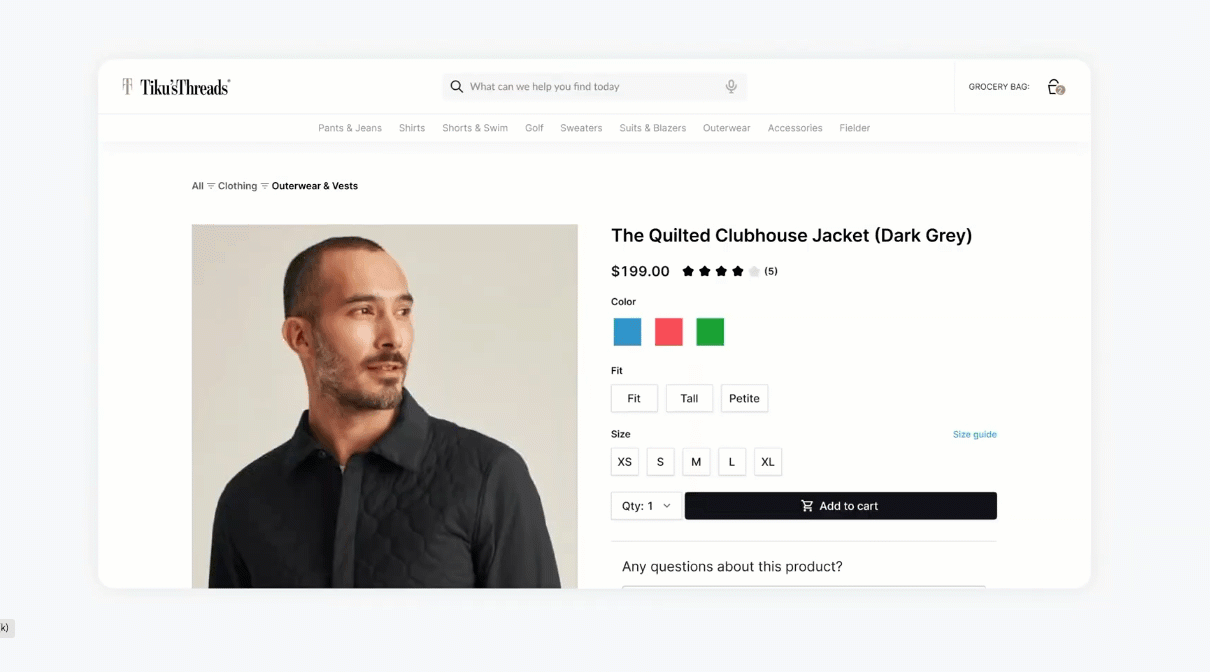
How to get started
To get started with Product Insights Agent, please contact your Customer Success Manager (CSM). The Constructor team will work closely with your team to create a plan that ensures the completion of each step in the Product Insight Agent implementation.
Learn more here.
Updated 5 months ago