File transfer options
You can send the product catalog data a number of different ways. Please be sure to refer to the Using the Preferred Format article to understand what data should be included in catalog feeds before uploading.
- Send an email with file attachments (recommended)
The easiest and most popular option - simply send the product catalog data as attachments to an email. - Send a link to download the files from a secure hosting platform
A popular choice for catalogs with larger file sizes - send a link to download the product catalog data files from a secure hosting platform such as Google Drive, Dropbox or Amazon S3. - Send catalog data via a partner connector
Constructor can fetch and transform catalog data for specific partner platforms, such as Shopify, Akeneo, commercetools, BigCommerce, and Salesforce. Learn more here. - Upload data directly through the Constructor dashboard
Files can be uploaded directly to Constructor through our customer dashboard - please follow the instructions below.
Upload data via Constructor dashboard
If you prefer to upload your product catalog files using our platform, we can send an invitation to create an account and upload the files directly from the customer dashboard.
- The invited user will receive an email with a link to join the customer dashboard.
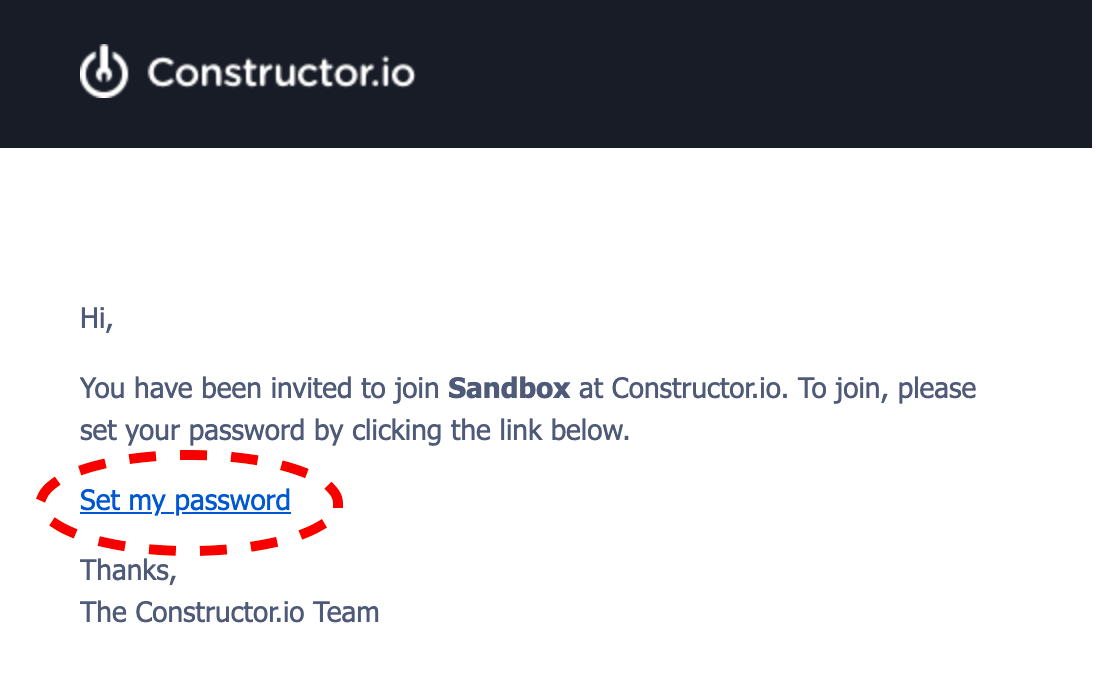
Account creation email from Constructor
- Once an account password has been set, the invited user will be able to access the customer dashboard. They will see the following interface:
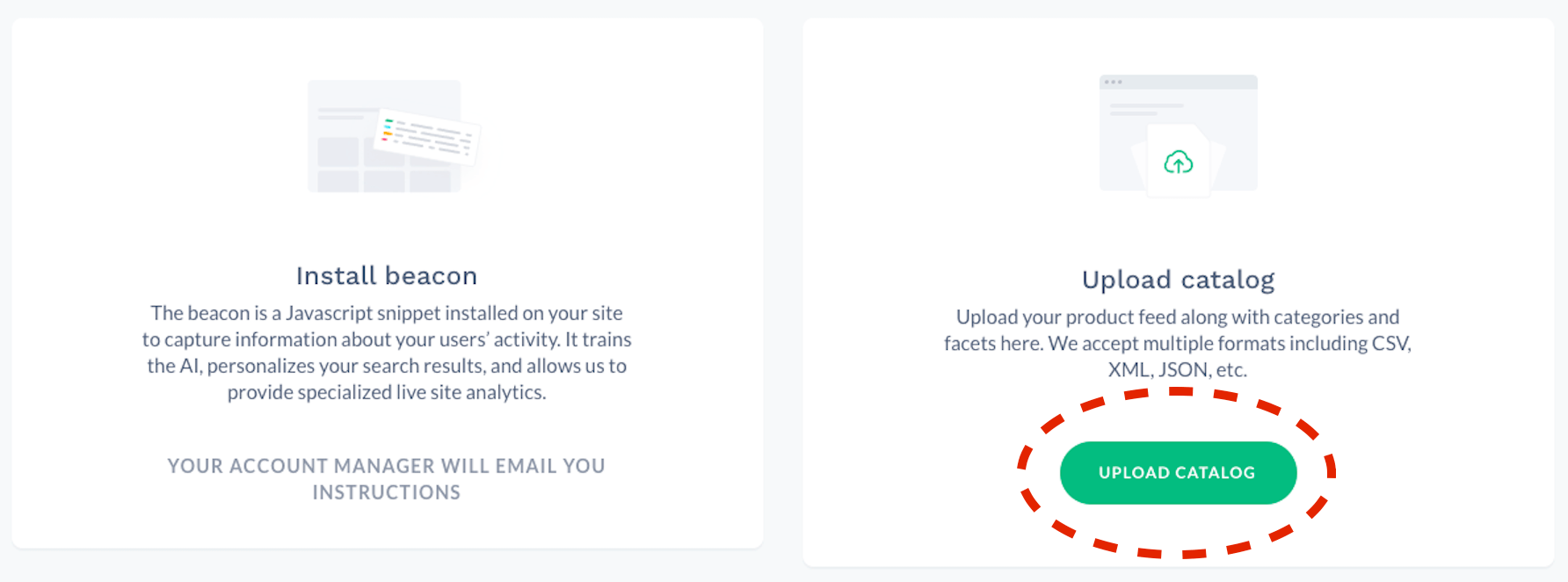
Constructor customer dashboard - upload catalog option
- When clicking on the "Upload Catalog" button in the view preceding, they will be taken to a page where they can upload a product catalog. When working with multiple files, please add them to a zipped archive before uploading.
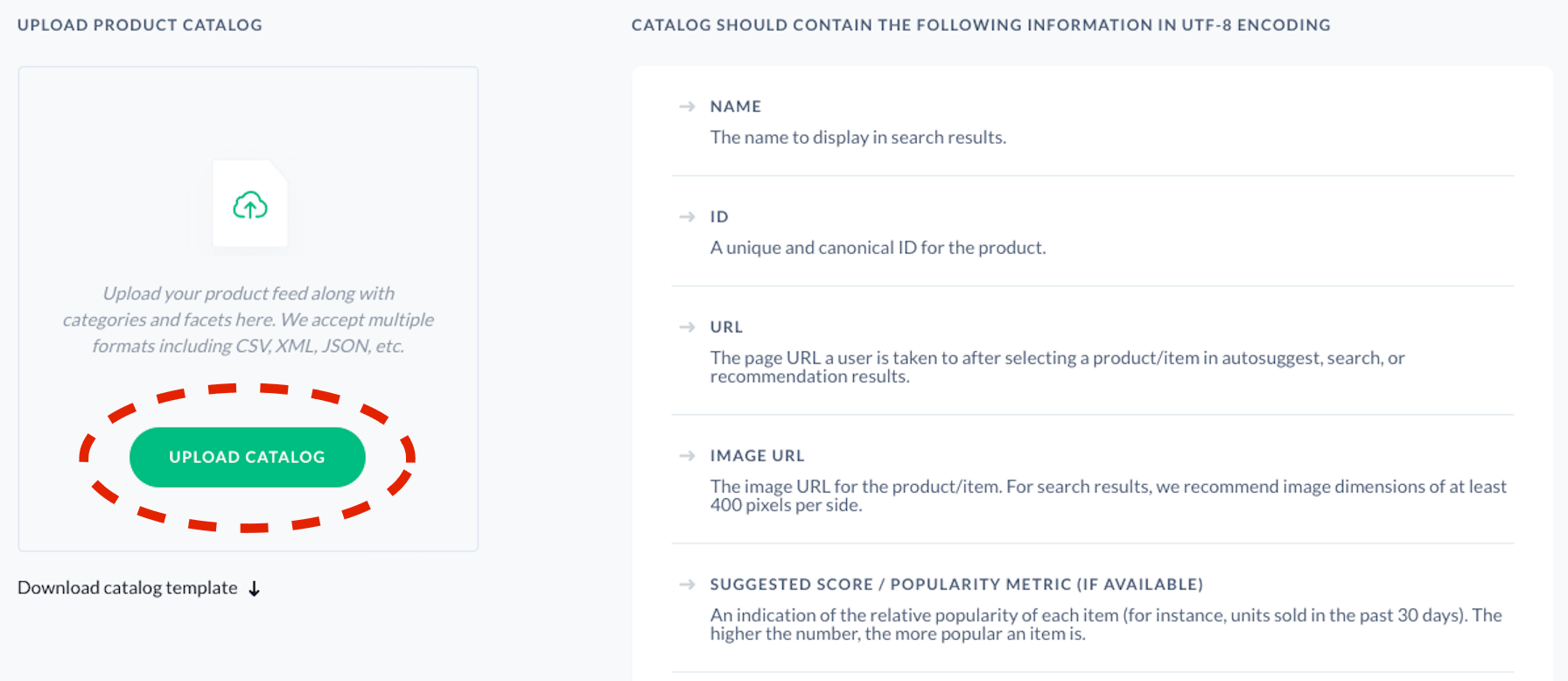
Constructor customer dashboard - upload catalog action
Updated 6 days ago