Get the most out of Recommendations
Recommendations are an essential component of a successful e-commerce product discovery strategy. At Constructor, we have seen our e-commerce partners achieve significant lifts in revenue after implementing recommendations on their sites.
Our product recommendation engine is powerful and comprehensive, so the best way to maximize your outcomes with Recommendations is to formulate a strategy. Partnering closely with our customers, we’ve led experiments that identified best practices which consistently improve business KPIs.
Craft a Recommendations strategy
Before you start creating recommendation pods and placing them on your website, we recommend crafting a recommendations strategy. The resource linked below introduces how to create a recommendations strategy and plan your placements across the website and email.
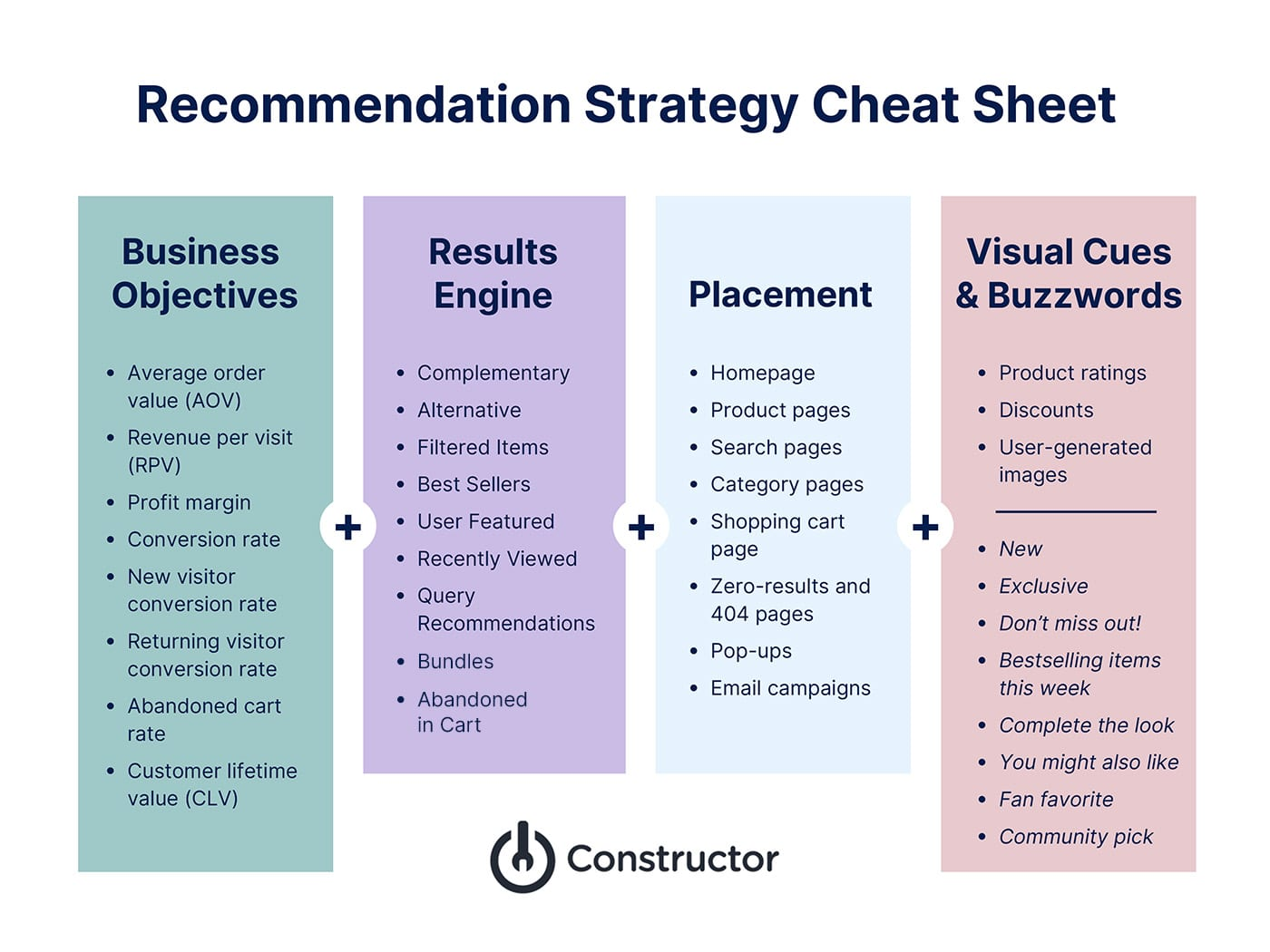
Framework for combining recommendations algorithms, business objectives, and site placement to help provide helpful suggestions to shoppers.
Full guide is available online below.
Learn how to optimize e-commerce RecommendationsThe Constructor Guide to E-commerce Recommendations
This guide provides a framework and strategy for optimizing AI first e-commerce recommendations to nudge shoppers along their shopper journey, driving your business KPIs.
Configure Recommendations
For customers who have purchased the recommendations feature, these can be found by clicking ‘Recommendations’ in the customer dashboard on the menu bar.
Getting started with Recommendations
Recommendations can be implemented by first creating a recommendation pod. Pods represent a specific location on a page or set of pages (template) where recommendations may be rendered. A page may have one or more pods. For example, you may have several pods on the homepage and a pod on the product detail page. Each pod will be used to serve a unique goal by implementing one of the Constructor strategies. Strategies represent a particular algorithm used to generate recommendations and are ready to use right out of the box.
Implementing Recommendations
Once a recommendation pod or pods have been created, it’s time to get them on your site.
Constructor supports integrating with our Recommendations Platform via our RESTful API to ensure maximum compatibility with all existing customer front-end recommendation UIs.
For information on how to retrieve your recommendation pod(s) you can find the instructions by following the link to the Constructor API reference documentation for Recommendations.
The necessary URL parameters needed during the technical integration can be found in the upper left hand corner of the pod (circled below).
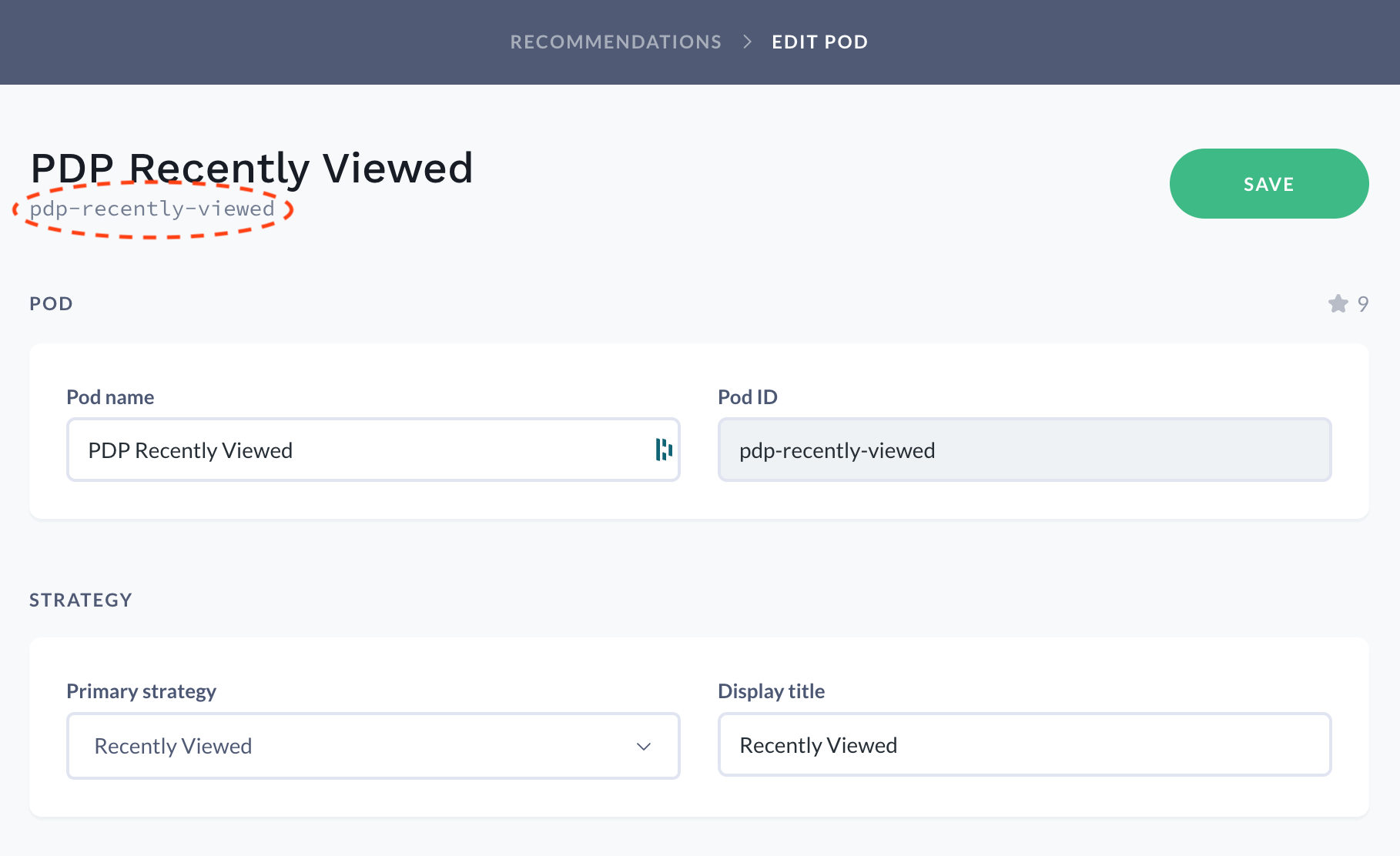
Edit recommendations pod example user interface
Updated 5 months ago