Browse
The Browse section of Constructor analytics allows you to learn about your browse experience and categories used.
How to use browse analytics
Navigate to the Analytics section, then select the Browse tab. Set the date range and index you would like to view in the upper right hand corner of the page. On the Browse Analytics page you will see a graph that shows Results Pageviews and Clickthrough Rate for your Browse experience over time with the number value for each to the right of the graph.
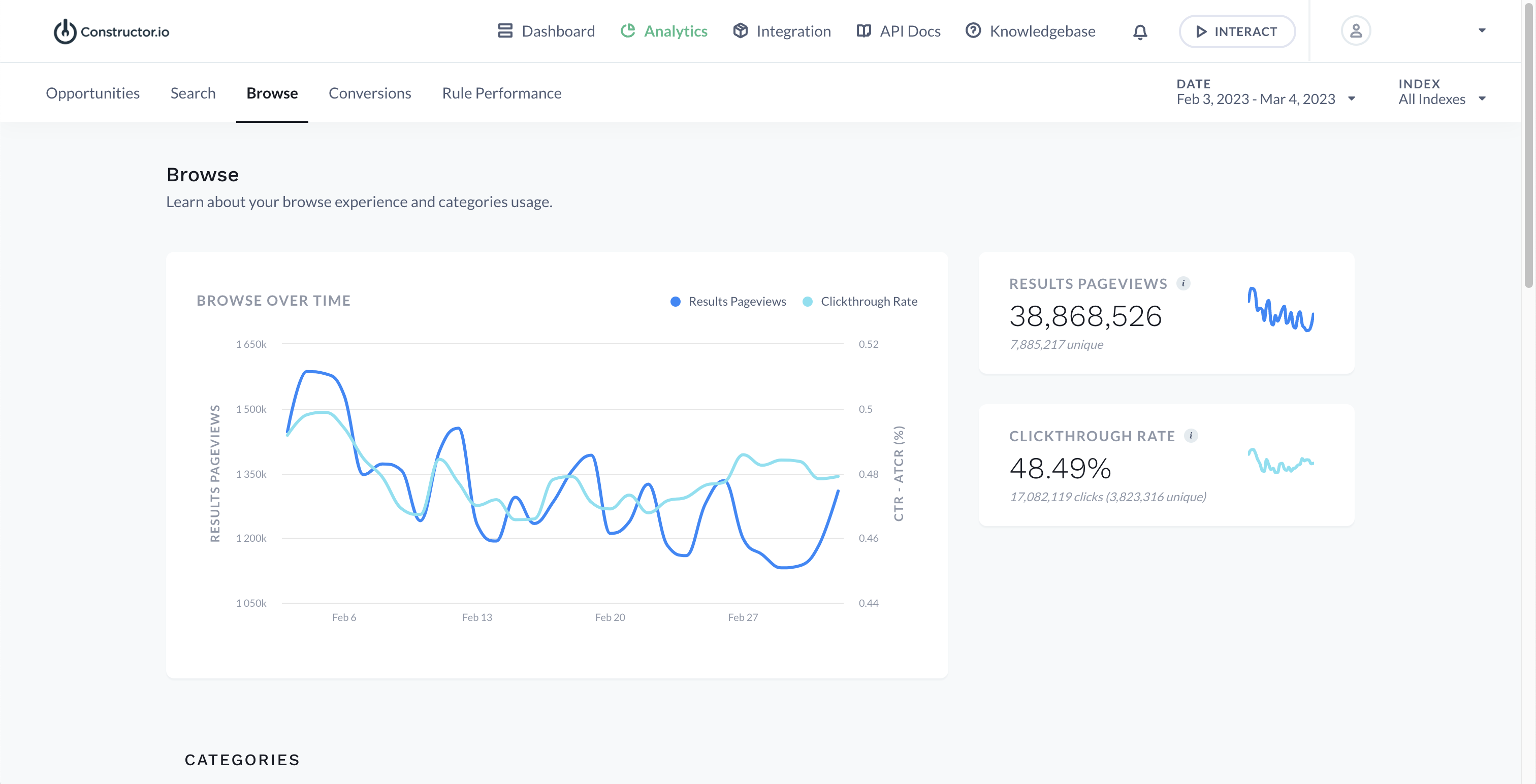
Scrolling down you will see a chart of categories that you have and the Top Categories. This will be listed from most pageviews to the least. You are able to export this information like by clicking on the arrow coming out the box icon.
By hovering your mouse over the Browse page, you will be able to preview it by clicking on the human icon to Interact, View Analytics by clicking on the graph icon, or Searchandise by clicking on the pointer icon.
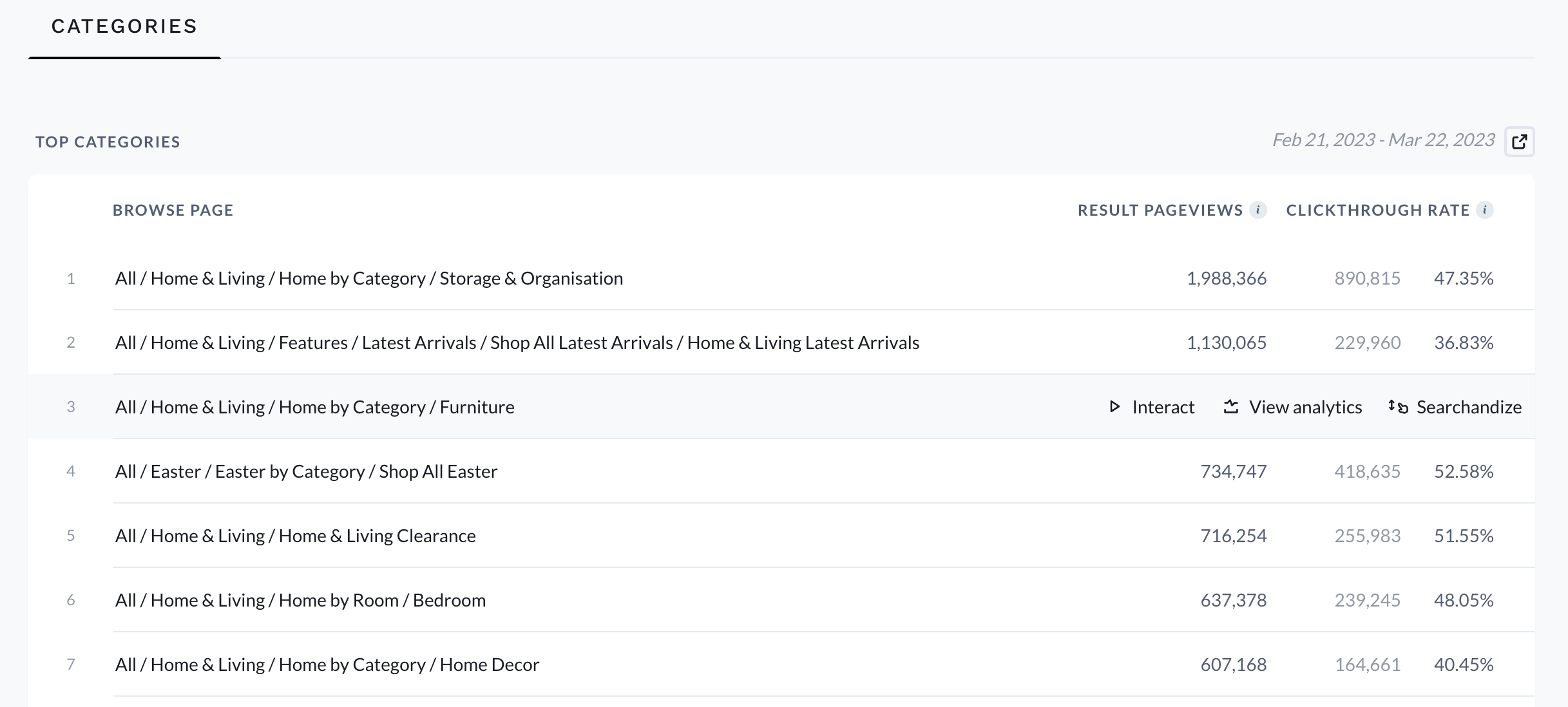
Clicking on View Analytics on a Browse Page will show additional analytics such as Facet Usage and Facet Engagement.
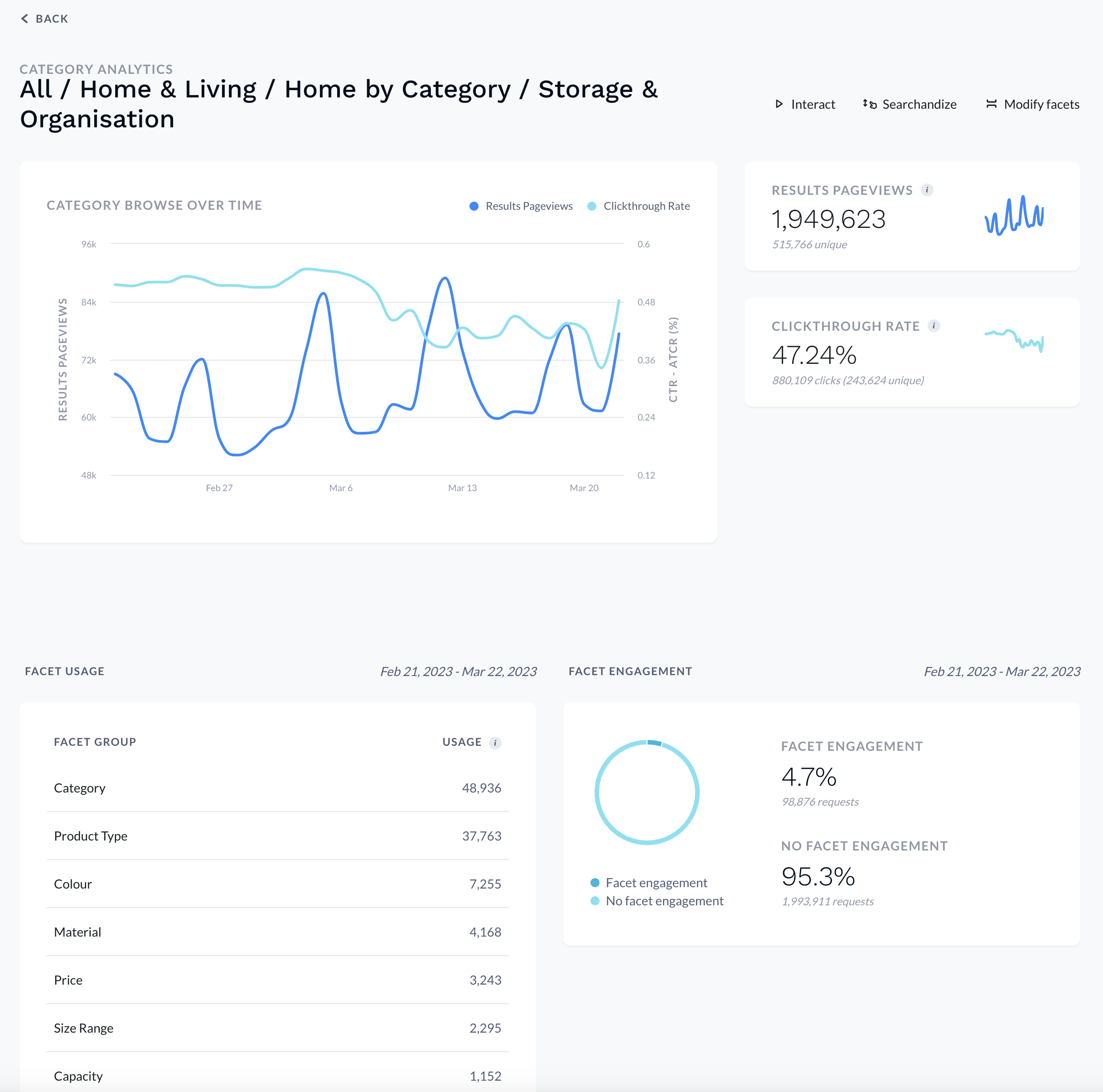
Updated 2 months ago