Manage campaigns
Companies can view and manage campaigns for all advertisers from the Sponsored Listings dashboard. This includes campaigns the company created on an advertiser's behalf and campaigns advertisers created from the Advertiser Dashboard.
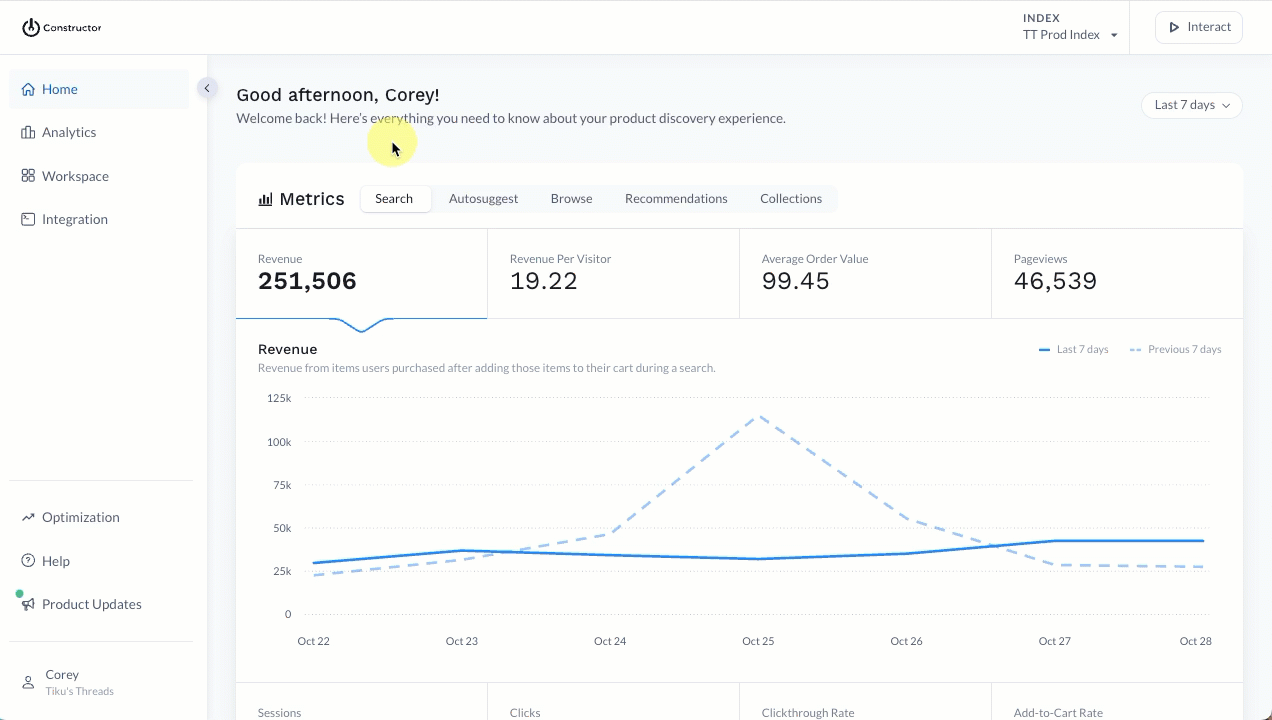
- Select Workspace in the side menu of the Constructor dashboard, then select Retail Media.
- Select the Campaigns tab at the top of the page.
- To view campaigns for a specific advertiser, select the All Advertisers drop-down list in the top-right corner of the page, then select the desired advertiser from the options available.
- Hover over the listing and scroll right to view a breakdown of campaign metrics.
- If desired, select Filters in the top-left corner of the listing to file by campaign Status or Amount spent.
- Locate the campaign you wish to manage.
- Choose your desired action:
- Edit. Select the edit icon to the right of the campaign name to edit campaign details. These are the details entered when a campaign was created (for example, dates, sponsored items, CPC bids, etc.).
- Download campaign-specific analytics. Select the three-dot icon to the right of the campaign name and select Download analytics from the options listed. The analytics file downloads directly to your device.
- Pause or resume a campaign. Select the three-dot icon to the right of the campaign name and select either Pause or Resume from the options listed. The Status column will update to reflect the current status of the campaign.
- Suspend a campaign. Select the three-dot icon to the right of the campaign name and select Suspend from the options listed. You will be prompted to confirm this action. The Status column will update to reflect the current status of the campaign.
Pausing or suspending campaignsCompanies can pause and/or suspend any campaign for which they have concerns. Paused and suspended statuses appear for advertisers in their dashboard, and they would need to reach out to the company with questions.
Only companies—not advertisers—can resume or reactivate a campaign.
Updated about 2 months ago