Attribute Enrichment
Constructor’s Attribute Enrichment dashboard delivers overall and attribute-level metrics to help merchants track the performance of enriched attributes for a catalog.
These metrics give you full transparency into how Attribute Enrichment is improving your product catalog and streamlining your workflow.
Navigate to Attribute Enrichment analytics
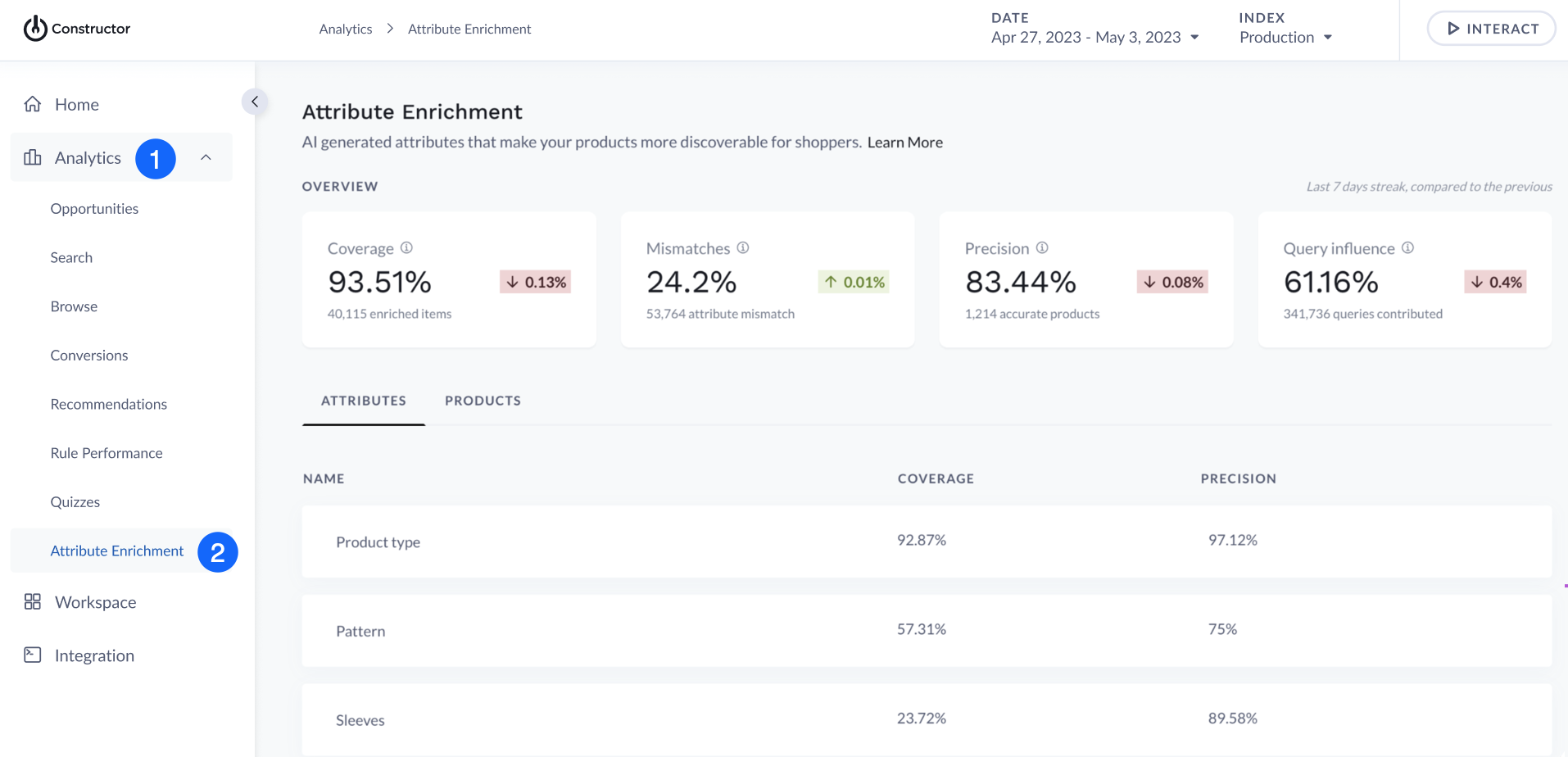
- Select Analytics in the side menu of your Constructor dashboard.
- Select Attribute Enrichment.
Overall enriched attribute metrics appear at the top of the page, and attribute-specific metrics are listed at the bottom of the page.
You can select the Products table beneath the overall metrics to review and dismiss enriched attributes.
View overall metrics
Overall metrics include all enriched attributes for a catalog. Data reflects the last 7 days and indicates an increase or decrease when compared to the previous 7 days.
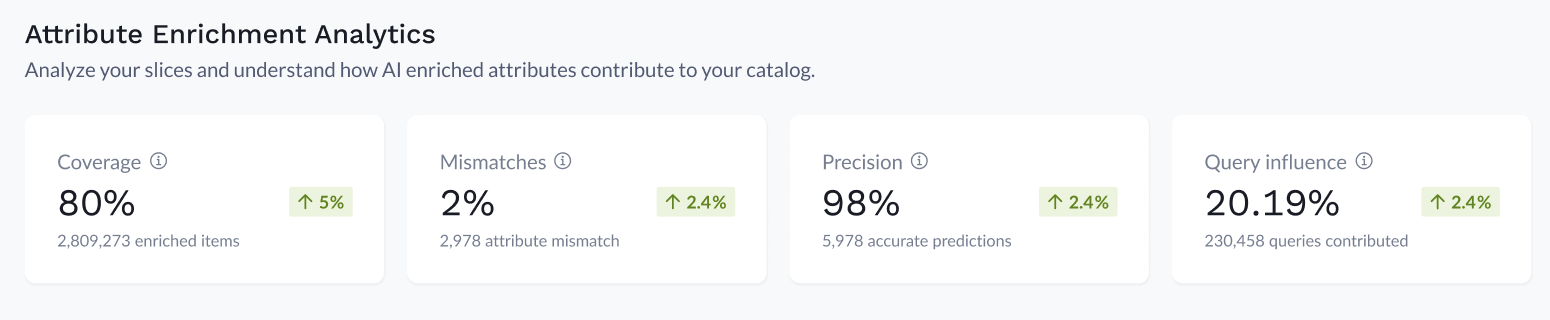
Coverage
Indicates the degree to which enriched attributes have been assigned across a product catalog. Presented as both a percentage of total coverage and a total count of items with an enriched attribute.
An item is considered enriched if it or at least one of its variations has an enriched attribute.
Mismatches
Reflects enriched attributes that do not match information in a retailer’s catalog. Includes instances where Constructor has enriched an attribute and the retailer’s catalog does not contain information for the attribute. Presented as both a percentage of total mismatches and a total count of instances where an attribute was inaccurately enriched.
A mismatch is an instance where an enriched attribute differs from an existing attribute in the data. For example, the attribute enrichment process tags a dress as “black" based on its analysis of the product image or description, but the data lists it as “navy blue.” This would be an attribute mismatch.
Precision
Indicates the accuracy of the attribute enrichment process. Presented as both a percentage of accurate attribute predictions in a given sample size as well as the total number of accurate predictions.
The prediction process evaluates an item's title, description, and image to determine how relevant an enriched attribute is to an item.
Query influence
Indicates the impact that enriched attributes had on search queries. Presented as both a percentage of all search queries affected by enriched attributes as well as a count of search queries that were influenced by enriched attributes. The higher the percentage, the more positive the influence.
The count includes the number of different search queries containing any of the attributes that were added or improved through the attribute enrichment process.
View attribute-level metrics
Attribute-level metrics appear on the bottom half of the page. The attribute name appears on the left side of the page and their corresponding metrics appear on the right side of the attribute row.
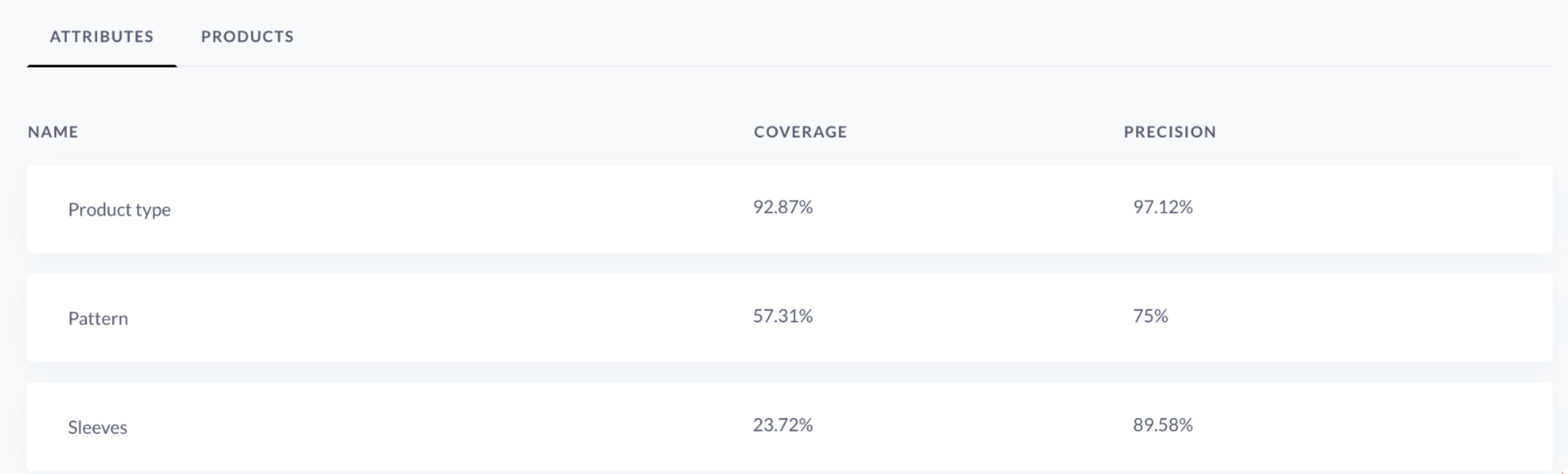
Coverage
Indicates the percentage of catalog items that have the specific attribute enriched. An item is considered enriched if it or at least one of its variations has the attribute enriched.
Precision
Indicates the percentage of accurate enrichment predictions for the attribute. The prediction process evaluates an item's title, description, and image to determine how relevant an enriched attribute is to an item.
A higher percentage indicates most of the predictions are accurate. You can improve precision by reviewing and dismissing any inaccurate attributes.
How can I use this information?
Identify attribute gaps
Use the Coverage metric to understand how much of your catalog has been enriched with attributes. If you feel the figure is low, you can jump to the list of attributes to see which attributes have a low coverage percentage.
When does a low percentage make sense? A lower percentage would make sense for an attribute that would only apply to a certain percentage of your catalog. For example, Sleeve length. It shows 23% coverage. A retailer knows that not every product in their catalog has sleeves (for example, skirts, pants, and shoes do not have sleeves), so this percentage feels accurate.
Updated 5 months ago