Learn about Sponsored Listings
Brands want to spend their ad dollars where their customers already are—on businesses' websites and mobile apps. With Sponsored Listings, both advertisers and businesses can benefit from Constructor’s unique approach to retail media that optimizes organic and sponsored revenue.
Advertisers can promote items for specific search queries, browse pages, and recommendation experiences. Constructor will then leverage our ranking algorithm to ensure that listings—those that are relevant, attractive, and more likely to convert—show for a user.
Key benefits
- Maximize total revenue.
- Constructor optimizes organic and ad revenue by leveraging real-time data for smarter placement, ranking, and bid strategy decisions. This guarantees higher ROI for you and your advertisers without sacrificing organic purchases.
- Unmatched shopper experiences.
- Personalized, context-aware ads are woven directly into product discovery, enhancing—not disrupting—the user journey.
- View performance in one place.
- View campaign performance for all advertisers’ campaigns from one centralized dashboard.
- Effortless implementation and control.
- Access sponsored listings from day one—no integration needed—and connect and collaborate with advertisers and brands from your dashboard.
- Grow strong partnerships with advertisers and brands.
- Foster strong partnerships with your advertisers and brands to explore and capitalize on new advertising opportunities.
How Sponsored Listings works
Determining which items to promote and their placement when there are bids from multiple advertisers involves a dynamic and competitive auction process. This process is designed to maximize both the efficiency of ad placements and fairness to all advertisers.
Phase 1: Constructor calculates the default minimum bid
Constructor calculates a default minimum bid. This bid can change throughout the day to reflect market dynamics and advertiser strategies better.
The recommended minimum CPC bid is based on a combination of key metrics that reflect the performance and prominence of a sponsored item and its brand. This calculation also considers the expected revenue loss from showing the sponsored item instead of an organically ranked item.
Phase 2: Advertisers set their maximum CPC bids
Businesses can create a campaign on behalf of an advertiser via their Sponsored Listing dashboard. Alternatively, businesses can invite trusted advertisers to a separate advertiser dashboard where those advertisers can view and create campaigns for their items.
When creating a campaign, advertisers will enter their maximum CPC bids. Advertisers can either accept the recommended bid, which Constructor offers as a suggestion to remain competitive on selected pages, or adjust it according to their specific campaign goals.
Phase 3: Constructor determines the winning sponsored item
Constructor determines the winning sponsored item using the bid amount and the attractiveness of the item, assessed based on metrics like purchase probability and potential missed organic revenue.
In cases where multiple sponsored items are present on a page, the first winner’s charge is based on the second-highest bid plus an increment, while subsequent sponsored items are charged their maximum bid amount.
For example, Item A has a bid of $1.20, and Item B has a bid of $1.30. If Item B wins, the amount charged would be $1.21 (the bid of Item A plus a $0.01 increment). If Item A won, the bid charge would remain $1.20 without exceeding the winning bid amount.
A note on bid capsTo ensure fairness and adherence to advertisers' budget constraints, the system enforces a bid cap. The cost per click charged will not exceed the bid initially set by the advertiser at the beginning of the campaign.
For example, if an advertiser sets a bid of $1 for an item, and the minimum bid increases to $1.50 for a particular page, then the item would not be sponsored to ensure compliance with the advertiser’s bid limit. If an advertiser wishes to stay competitive, they can edit the campaign and increase their bid to the updated minimum.
Phase 4: Sponsored item placement in results
Sponsored items only display on browse pages or for search keywords where they could organically appear, ensuring results shown to users stay relevant to their search and browse experience.
Advertisers do not bid for specific positions on a page; instead, the system dynamically determines placement based on real-time auction results. This approach ensures fairness and relevance in the display of sponsored items.
Businesses can specify positions of a search or browse page where sponsored products can be places: for example, they can select only #2, #4, and #6 positions. This is a global positioning, meaning it applies to all pages. At this time, Constructor does not support unique page-specific positioning. If desired, businesses can change these global positions by contacting our team.
A note about searchandising rulesSearchandising rules, such as boosting and slotting, are prioritized over sponsored items when it comes to placement. For example, if a merchandiser chooses to slot an item into position #2 on a specific browse page, then any campaigns bidding for the placement of a sponsored item on that page will not be placed in position #2.
Phase 5: Ongoing auction and item placement
Constructor's auction system operates on a rolling basis, with position and bid evaluations occurring continuously throughout the day. As a result, the placement of sponsored items can change throughout the day.
The maximum update interval for auctions on a product listing page (for Search and Browse) is 1 hour. This ensures that each page load reflects the latest bids, user interaction data, and available budgets.
How Sponsored Listings maximizes overall revenue
Where other platforms might aim to maximize ad revenue, Constructor will always place the item that delivers the highest overall revenue in a sponsored position, unless a Retailer explicitly changes this. This means an organically ranked item could be placed in a position typically held for a sponsored item if it’s found to be better for overall revenue.
Let’s look at an example.
Below is Lina, a frequent customer of a popular online retailer. She’s browsing the New Arrivals collection on the retailer’s website and Sponsored Listings is tasked with presenting either a sponsored item or an organically ranked item in the #3 position on the page.
Because Constructor prioritizes learnings from clickstream data to deliver personalized results, Constructor knows that Lina’s search and browse history includes options under $50 for upcoming celebrations with friends and family and beauty gift sets.
Four options are identified for that #3 position, one of which is an organically ranked item and three of which are sponsored items.
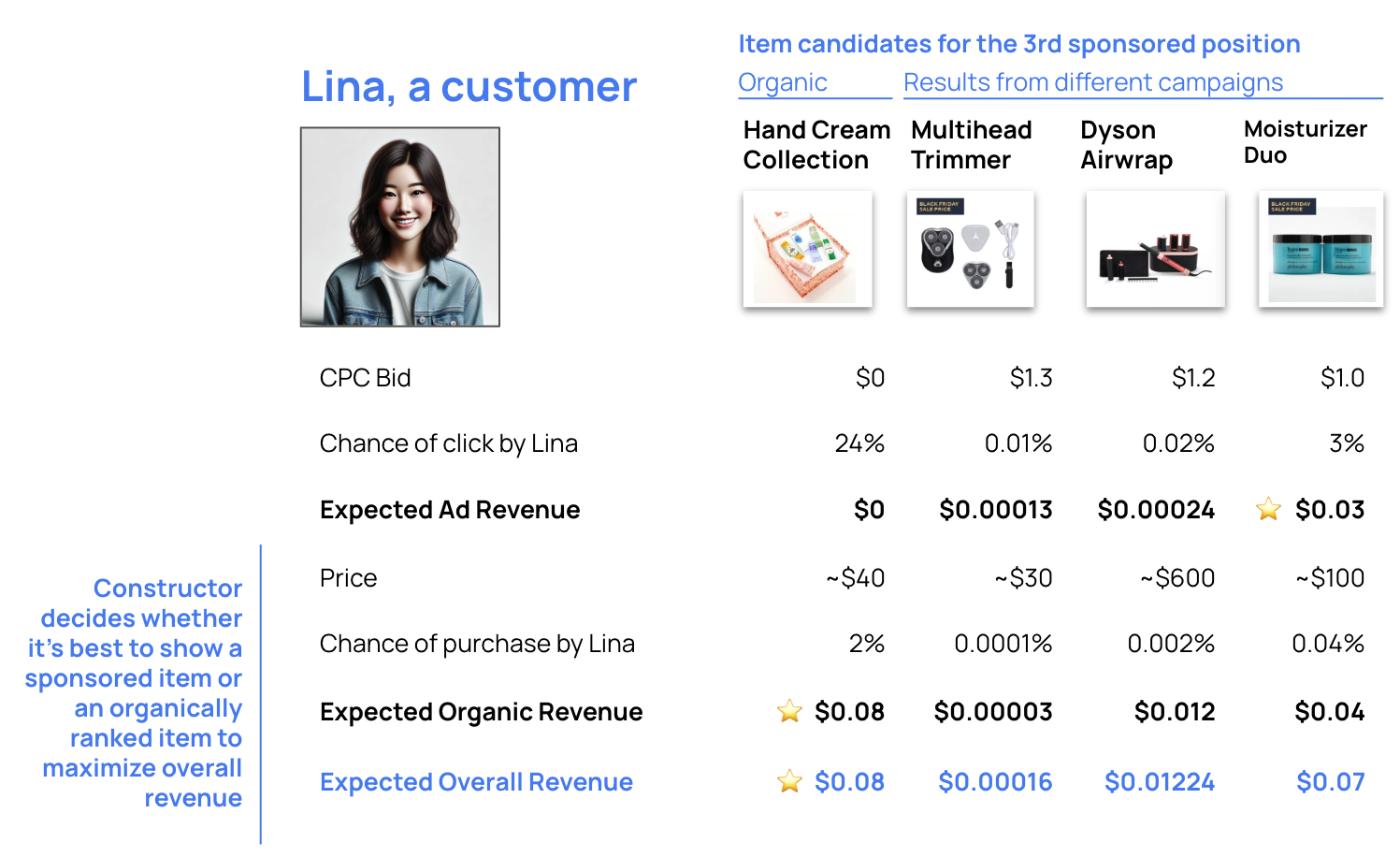
Constructor calculates the excepted ad revenue and expected organic revenue for each item using the cost per click bid (CPC bid), historical purchase data, and item performance metrics.
Initially, Moisturizer Duo, a sponsored item, has the highest expected ad revenue of $0.03, while Hand Cream Collection, the organically ranked item, has the highest expected organic revenue of $0.08.
However, when taking into account the chance of click by Lina and the chance of purchase by Lina (based on past search, browse, and purchase behaviors), the hand cream has the highest expected overall revenue at $0.08 (compared to Moisturizer Duo’s $0.07).
Using these calculations, Constructor is able to determine whether it’s best to show a sponsored item or an organically ranked item in the #3 position. Remember, the goal is to select the item with the highest expected overall revenue. In the example above, that item is the organically ranked item Hand Cream Collection.
How to get started
If you are interested in Sponsored Listings, reach out to your CSM.
Using Sponsored Listings
Ready to get started with Sponsored Listings? Check out the resources below.
- Implement Sponsored Listings. Learn recommendations for how to display Sponsored badges on your website.
- Invite a user to the advertiser dashboard. Invite trusted advertisers to their own dedicated Sponsored Listings dashboard where they can create campaigns, manage campaigns, and view campaign analytics.
- Configure Sponsored Listings settings. Learn how to allow or disallow campaigns on specific browse pages.
Advertiser dashboard
Below are resources you can share with advertisers you invite to the Advertiser Dashboard.
- Create a campaign. Learn how to create a sponsored campaign. Share this resource with advertisers to help them create campaigns.
- Manage campaigns. Learn how to manage existing sponsored campaigns. Share this resource with advertisers to help them manage their campaigns.
- View campaign analytics. Learn how to access, download, and interpret campaign analytics. Share this resource with advertisers to help them access campaign analytics.
Updated 4 months ago