Changes to Constructor’s boost and bury rules
Learn more about the changes to boost and bury rules and how these changes impact your existing rules.
With boost and bury rules, merchandisers can influence the ranking of certain items on results pages.
Starting January 2025, Constructor will improve upon available boost and bury functionality to offer merchandisers greater control over the strength of boost and bury rules.
In this article, we walk through these changes and what this means for your existing boost and bury rules.
What’s changing?
Before
Boost and bury rules available in 3 strengths:
- Weak
- Moderate
- Strong
Coming soon
Boost and bury rules available in various strength levels:
- 3% (Weak)
- 7% (Moderate)
- 10% (Strong)
- Rocket ship (30%)
- Extra strength slider (5-100%)
Why the change?
Through feedback from merchandisers, our team discovered that merchandisers could not achieve the boost or bury results desired by adding a single Strong Boost or Strong Bury rule. Instead, merchandisers had to stack several identical rules simultaneously.
We wanted to deliver a better experience by allowing merchandisers to select the amplitude of the change (how far products should be shifted from their original positions) by customizing the rule strength level.
How boost and bury worked before versus now
Every item on the results page of a search query and the results of a browse page has an item attractiveness score. This score is determined by Constructor’s ranking algorithm. Boost lets you increase this score, whereas bury helps you reduce this score.
Before
Previously, the maximum a merchandiser could boost an item score was by a fraction of 4x a result set’s standard deviation.
Below is an example of how a boost would increase an item’s score.
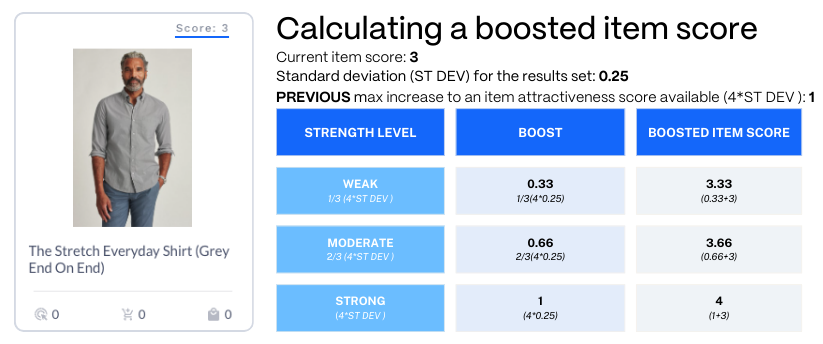
The calculated standard deviation for the result set is 0.25, meaning a merchandiser could take a fraction of 4x that deviation (1) and add that to an item’s score.
Constructor offered three strength levels:
- Weak: ⅓ of 4x that standard deviation (⅓ of 4*1)
- Moderate: ⅔ of 4x that standard deviation (⅔ of 4*1)
- Strong: 4x that standard deviation (4*1)
In choosing a strength level, a merchandiser would add that boost to an item’s attractiveness score. For the example item, with a score of 3, a weak boost would make the new score 3.33, a moderate boost would make the new score 3.66, and a strong boost would make the new score 4.
However, as mentioned earlier, even the strong boost was often not strong enough for merchandisers to see the change in results they were aiming for. This often resulted in merchandisers creating multiple identical rules in an effort to amplify the boost.
Coming soon
Previously, the maximum a merchandiser could boost an item score was by a fraction of 4x the result set’s standard deviation. Now, merchandisers can boost by a percentage of 40x the result set’s standard deviation.
Below is the same product from the previous example but with boosted item scores calculated using the improved strength selector.
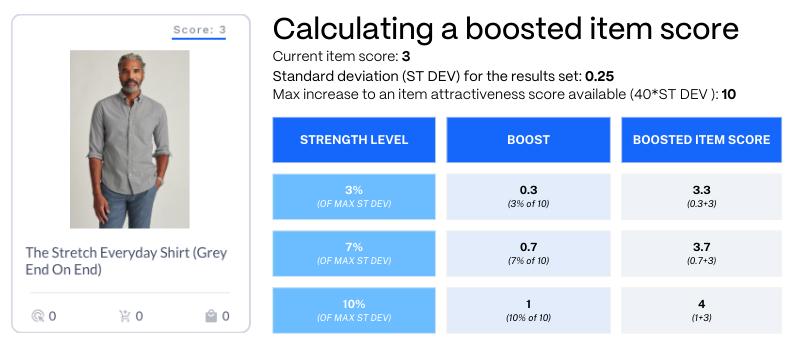
The calculated standard deviation for the result set is 0.25, meaning a merchandiser can take a percentage of 40x that deviation (10 instead of 1) and add that to an item’s score.
Constructor provides quick access percentages (3%, 7%, and 10%—think of these as the new weak/moderate/strong) which, using this example, would allow a merchandiser to boost an item’s score by 0.3, 0.7, or 1, respectively. This would bring the example item’s score from 3 to 3.3 (3%), 3.7 (7%), or 4 (10%). There is also a quick access 30% boost available via a rocket ship button. In this example, it would add 3 to the item’s score, bringing it to 6.
For merchants looking for a greater boost, Constructor also offers an Extra power slider to boost items or item attributes by up to 100%. For this example, this would boost an item by that maximum increase of 10, making the final item score for this shirt 13. This allows merchandisers to truly move an item or group of items up in the rankings.
You can explore the new experience here.
A note on extra power strength levelsChoosing a boost or bury strength level 30% or greater will significantly override ranking by Constructor’s algorithm, other rules your team created, and can remove top-selling or most-clicked items from the top of the results.
Impact on existing boost and bury rules
The first change will be an update to the strength levels labels on the boost and bury rules:
- Weak Boost will become 3% Boost
- Moderate Boost will become 7% Boost
- Strong Boost will become 10% Boost
Once the new experience is live for companies, our team will run a rules migration process that will merge identical or stack rules.
For example, if a merchandiser had 3 identical rules for a Strong boost on the crew neck attribute in their Sweaters & Sweatshirts browse category, Constructor would transform this into 1 rule with a 30% boost (3*10% rules, formerly Strong) on the crew neck attribute.
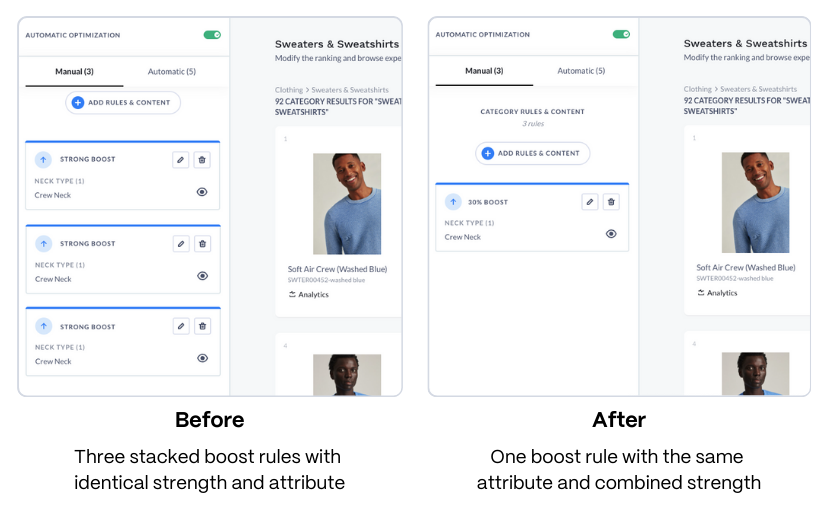
Updated 5 months ago