Invoicing for Sponsored Listings
Companies using Sponsored Listings will be responsible for billing advertisers for their campaigns.
Constructor will provide an invoice file with a breakdown of campaigns and ad spend by advertiser, allowing companies to plug that information into their preferred billing platform. Companies can choose whether to invoice advertisers separately for these charges, or include them in existing invoices for other services and/or products.
Note: Please ensure that any marketing service fees are either deducted from advertiser payouts or billed to advertisers separately.
What is included in an invoice?
Constructor generates an invoice as a spreadsheet file. This file will contain various tabs depending on the number of advertisers and indexes a company has.
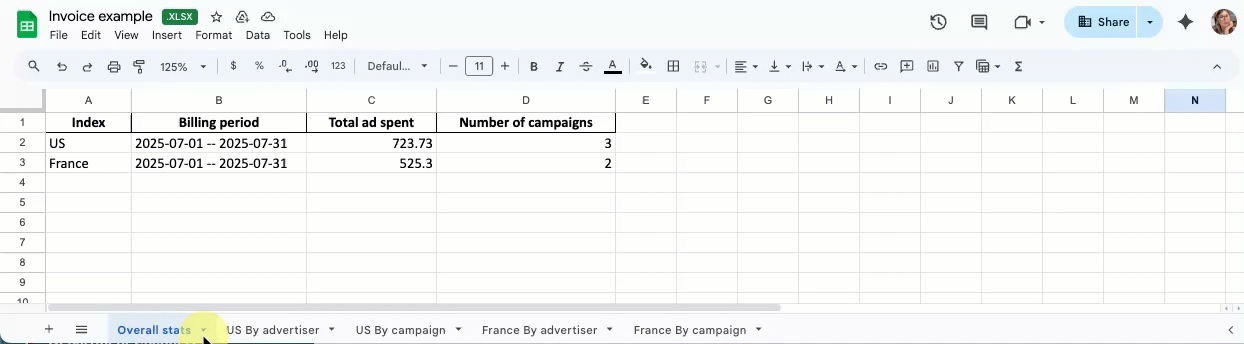
In general, each file will contain:
- Overall stats: A list of total ad spend and number of campaigns broken out by index.
- index by advertiser: A list of total ad spend and number of campaigns broken out by advertiser. This list is specific to the index specified in the tab title. If a company has more than one index with active campaigns, then there will be multiple “By advertiser” tabs, one for each index.
- index by campaign: A list of individual campaigns in the index specified in the tab title. If a company has more than one index with active campaigns, then there will be multiple “By campaign” tabs, one for each index. Data included for each campaign is the advertiser, total clicks, campaign ad spend, and the number of targeted pages and keywords.
When will we receive the invoice file?
Constructor will generate and send an invoice file at the start of each month. The invoice will contain details for the previous calendar month’s activity. This means that for all active campaigns, only ad spend during this time frame will be included.
By default, and for security purposes, Constructor sends the invoice file to the email address of the individual specified during implementation. However, Constructor can also send the invoice via API.
If a company wishes to change the way they receive the file, or if they need to make changes to the recipient email address, they can reach out to their Customer Success Manager for assistance.
Updated 4 months ago