Learn about AI Shopping Agent
Shoppers visit an ecommerce company’s website with an intent. They might not know exactly what they want to search for or where to browse, but they often have an intention. It might be starting a new hobby, figuring out what to cook for dinner, hunting for a new sofa, or planning a weekend trip to the mountains.
With Constructor's AI Shopping Agent (ASA), companies can give their shoppers an engaging, human-like experience that helps them explore new items they want to purchase. It uses large language models (LLMs) designed to process natural language inputs to understand the natural, everyday language of a user's query. This allows ASA to provide the shopper with personalized recommendations that meet the intent or need they expressed.
Key benefits
- Support shoppers with a variety of intents
- From a goal-based shopper (e.g., “I need camping gear for summer”) to a shopper who doesn’t know where to start, the agent can guide them to attractive results by allowing for natural conversation.
- Improve product discoverability
- Help users discover new products and simplify multi-item purchasing by providing holistic recommendations for user queries (i.e., “What do I need to camp at the beach?”).
- Deliver a “personal shopper” experience online
- Analyze shopper behavior, preferences, purchase history, and contextual signals in real-time to offer personalized item suggestions, much like a personal shopper. This creates a tailored experience that feels intelligent, intuitive, and is unique to the shopper.
- Meet shoppers’ expectations of service
- With improvements in technology, shoppers’ expectations of service has changed. Shopper’s have become used to instant responses and/or assistance. ASA allows companies to meet those expectations.
- Increase business metrics
- Unlock cross-sell opportunities, higher AOV, and improved KPIs by returning results sets personalized to the shopper and their query.
What type of questions can shoppers ask?
AI Shopping Agent’s (ASA) Natural Language Processing ability allows shoppers to ask questions much like they would if speaking directly to a person. This includes closed and open-ended questions.
Below are question types shoppers can ask that ASA is equipped to answer.
Product discovery and recommendations
These questions can help shoppers find the right product based on needs, preferences, or trends.
Example questions include:
- “What are some comfortable running shoes for flat feet?”
- “Can you recommend a lightweight laptop for travel?”
- “What’s a good wine to pair with salmon?”
- “Which foundations work best for oily skin?”
- “What’s a popular sofa for small living rooms?”
Search and filtering assistance
These questions can help shoppers refine large catalogs or search by specific attributes. This is especially helpful once a shopper initiates a conversation, as ASA retains conversational history. Learn more.
Example questions include:
- “Show me black leather jackets under $150.”
- “Do you have 55-inch TVs with 4K resolution?”
- “Do you have gluten-free pasta in stock?”
- “I’m looking for cruelty-free skincare sets.”
- “Which dining tables are extendable and seat at least six?”
How it works
AI Shopping Agent (ASA) uses a constant user feedback loop derived from shoppers’ unique clickstream data. Through this process, ASA uses advanced language understanding capabilities to interpret the shopper's intent and provide personalized, relevant item recommendations or information.
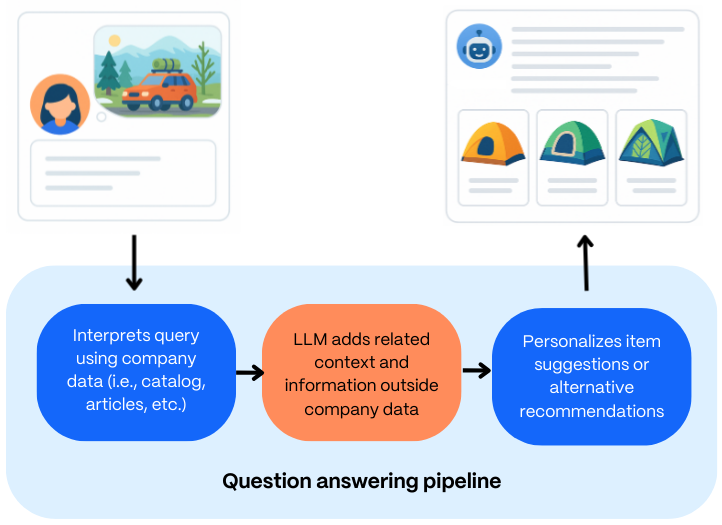
Phase 1: Shopper asks a question or selects a prompt
Shoppers can engage the AI Shopping Agent on a company’s website. Examples include a chat window accessible via an icon in the bottom-right corner of the page, or a link in the navigation that launches the agent. The shopper can enter their query in the field provided or select from available prompts a company provides, if displayed.
As mentioned above, the agent supports various levels of intent in a shopper’s query, meaning it can respond to queries where a shopper knows what they’re looking for (i.e., “I need a tent for winter”) or doesn’t know where to start and needs some help (i.e., “What kind of gear do I need for camping in the Blue Ridge Mountains in March?”)
Phase 2: Agent refines a query using company data
Next, the agent captures the shopper’s natural language input and interprets it. Using the above camping example, it would recognize that a shopper is going camping in the mountains in early spring/late winter and might be interested in items like tents, sleeping bags, backpacks, and hiking boots.
The agent refines this query using data within Constructor. This is data the company has uploaded and can include catalog data and knowledge base and/or blog articles. and search and browse history.
For example, using the “What gear do I need to go camping in the Blue Ridge Mountains in March?” query, the agent can analyze item categories and attributes in the item metadata to identify items with winter or cold-weather attributes, and camping or outdoors categories. If a company uploaded content, such as blog articles, then additional refinement might come from articles on cold-weather camping, mountain camping gear, etc.
Phase 3: Refined query shared with LLMs for general world knowledge
Constructor uses LLMs trained on general world knowledge and tuned to a company’s retail domain. The agent shares the refined query with these models to gain more information related to the query. More relevant information means more data available to formulate a response.
For example, continuing with the using the “What gear do I need to go camping in the Blue Ridge Mountains in March?” query, the LLMs could provide additional information not contained in the company’s data. This might include model information (3-season vs. 4-season tents), features, or material recommended for winter camping. It could also include information about the Blue Ridge Mountains, such as average temperatures, snowfall, and terrain.
By drawing from this general world knowledge, the agent is better positioned to answer the shopper’s query.
Phase 4: Answer is fed through Constructor personalization algorithms
After tagging in LLMs, Constructor validates the additional information, ensuring it matches the company’s item data. For example, if the LLM returns that a waterproof tent would be best for winter camping and the original query was for gear under $150, then Constructor would validate whether waterproof tents under $150 exist and/or are in stock using item data from the catalog.
If results appear limited, the agent might generate search suggestions, such as slight variations to the original query, or alternative suggestions such as related items, nearby price ranges, or similar item categories.
Before the agent delivers an answer (and item recommendations) to the shopper, it will engage Constructor’s personalization algorithms. This process uses clickstream and behavioral signals to ensure item recommendations are personalized to the shopper.
For example, if the shopper has viewed, carted, and/or purchased camping gear from a particular brand in the past, then the agent might suggest tents from that brand, knowing they’ll be attractive to the user. You can learn more about Constructor’s ranking algorithm here.
Phase 5: Agent delivers answer to customer
Once the agent formulates its answer, Constructor will structure and send a coherent and user-friendly response. This response can be a combination of text and item recommendations (or a collection of items separated into multiple categories).
Shoppers can review the results and take action. For example:
- Shopper can refine their query. Shoppers can continue the conversation by refining their intent, adding more detail, or specifying specific items. ASA is capable of maintaining conversational history and context through a
thread_idparameter. Learn more here. - Shopper can select an item. Shoppers can select an item recommendation to be directed to the item’s PDP. There, they can view item details and engage with an additional product-specific agent, the Product Insights Agent, built to answer specific questions about the item.
- Shopper can select a “View more products” option. If designed to appear in the response, this action would launch a results page with all identified items on a new tab.
Example AI Shopping Agent
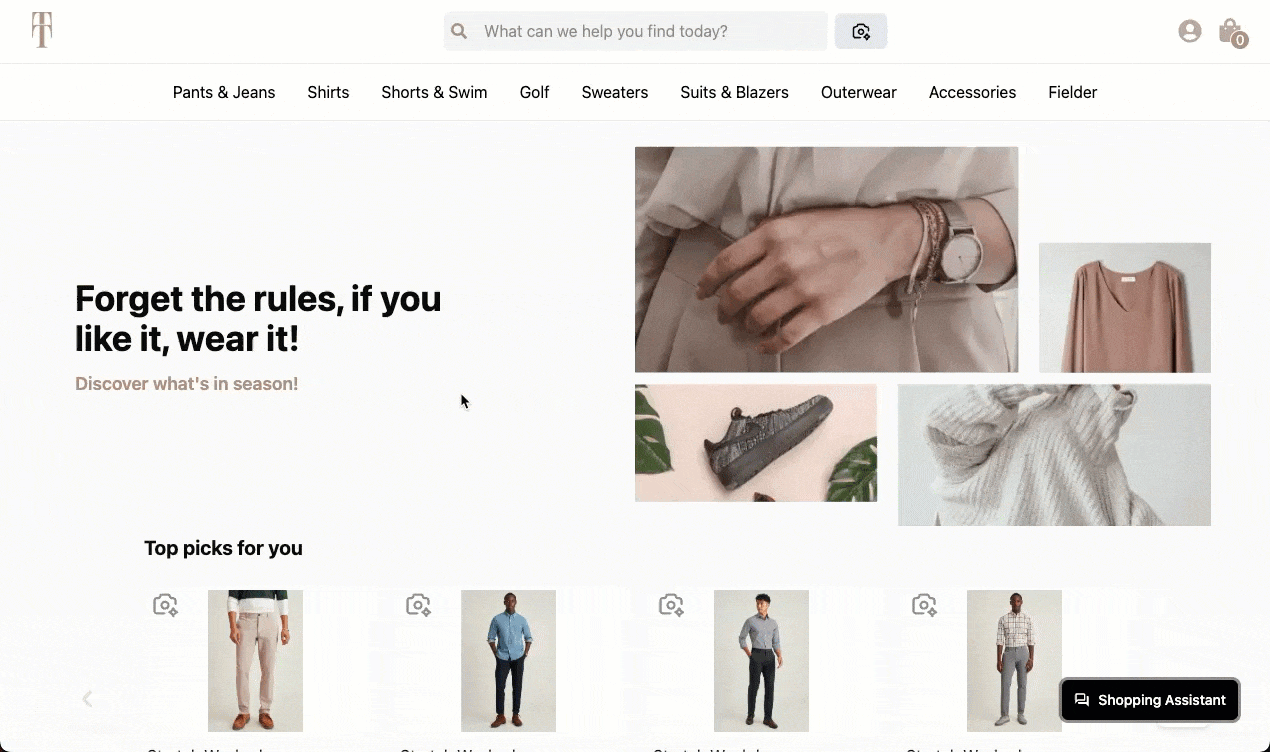
Shopper engages the AI Shopping Agent and asks for help finding something to wear to a summer wedding. The shopper selects the option to view lightweight suit recommendations, but later returns to the Shopping Agent, which recalls their previous conversation, and asks for casual recommendations with short sleeves.
How to get started
To get started with AI Shopping Agent, please contact your Customer Success Manager (CSM). The Constructor team will work closely with your team to create a plan that ensures the completion of each step in the AI Shopping Agent implementation.
Learn more here.
Updated 3 months ago