Synonyms
Synonyms expand recall to ensure we capture the diverse ways users search for products and the variation in the way that products are named or attributed. Synonyms only ensure that products return in the results so that they can be ranked.
Create and manage synonyms via APIIn addition to creating and managing synonyms in the Constructor dashboard, you can also create and manage synonyms using Constructor's API.
When to use synonyms
Synonyms are a good optimization tool in a number of cases. The most common is when users use a variety of terms to search for the same products. Some examples of this are terms like OJ and orange juice, or couch and sofa” Another is when you have variation in how items are titled or otherwise identified in your product catalog. For example maybe in your catalog you have products titled t-shirt and tees, a synonym will ensure that no matter which variation users are searching for, they’ll see all matching products.
Two-way vs. one-way
Synonyms are available in two options: one-way and two-way synonyms. The main difference between them is whether or not you want the expanded recall to apply to all terms within the synonym or just the parent term.
Whether you want a two-way or one-way synonym depends on the scenario. One-way synonyms are good when users use multiple words that mean the same thing and all the products in your catalog are titled/attributed one specific way. Two-way synonyms are good when there are various terms for a set of products that are also titled or attributed in more than one way.
Another scenario where it makes sense to use a two-way synonym is if you want to ensure the same products are returned for multiple search terms. While the set of products returned will be consistent, the ranking won’t be identical because our ranking algorithm is designed to identify subtle differences in intent between words that might seem identical, such as “almond” vs “almonds” (almond milk or butter vs the loose nuts).
Duplicated terms
In the dashboard we don’t allow you to set up multiple one-way synonyms with the same parent term, but you can set up synonyms that have the same synonym terms. You are also able to set up two-way synonyms that have duplicated terms.
One-way synonyms
One-way synonyms are evaluated independently and are not chained together. To illustrate this, let's consider the below example where we have the following one-way synonyms with the common phrase of laundry detergent:
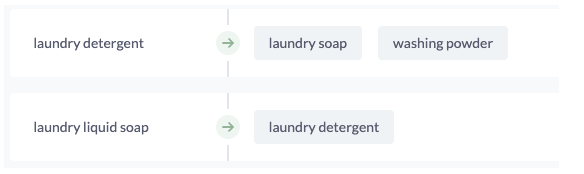
A search for laundry liquid soap will return results for laundry detergent and laundry liquid soap, but it will not return results for laundry soap or washing powder. Whereas a search for laundry detergent will return results for laundry soap, washing powder and laundry detergent. This is done to negate performance effects as well as to avoid unexpected results such as if a user created a chain of synonyms from soda -> pop -> popcorn.
Two-way synonyms
Duplicate terms across two-way synonyms are additive.
Consider the example where we have two two-way synonyms with the common term oj:
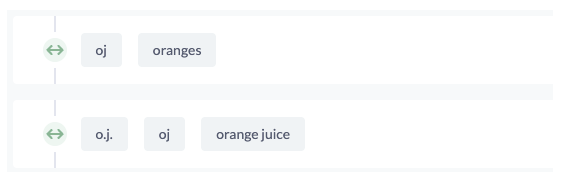
A search for oj will return o.j., oj, orange juice and oranges. A search for orange juice will only return o.j., oj, and orange juice and a search for oranges would only return oj and oranges.
Mixed one-way and two-way synonyms
Shared terms across one- and two-way synonyms are also additive.
In the example below where ground beef is shared across both a one-way and two-way synonym:

A search for ground beef will return results for ground beef, taco meat and hamburger. A search for taco meat will return results for taco meat and ground beef, and a search for hamburger will only return results for hamburger (since the synonym it is part of is only a one way).
Use of dashboard reports to help decide if synonym creation may be necessary
Use the Search Insights report, Zero Results report, and the CES Results report to help decide if creating a synonym may help optimize search results.
How to create a synonym
Within the Synonyms tab you will default on the One-Way Synonym tab. Click on +Add One-Way Synonyms and enter the Parent phrase and the Synonyms to expand the recall of the Parent phrase.
Click on the Two-Way Synonym tab. Click on +Add Two-Way Synonyms and enter all Synonyms you would like to expand the recall for.
Once saved it takes approximately 5-10 minutes for the Synonyms to become active.
Automatic synonyms
Constructor will also create automatic synonyms based on user behavior. Automatic synonyms are indicated with a lightning bolt like the example below:
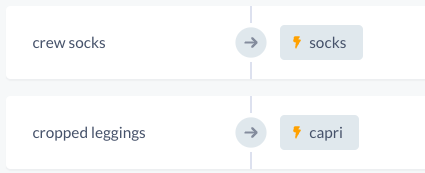
The system will track how users search a certain query, perhaps sees 5 results, and then quickly reformulates (changes) the query without engaging. If the reformulated query has enough clicks, conversions, and purchases following that original query the system may create a one-way Synonym.
Updated 24 days ago