Learn about Image Search
With Image Search, shoppers can upload an image of an item they’re looking for into the search field of the retailer’s website or mobile app, and Constructor’s search engine will identify and return similar products from the retailer’s catalog.
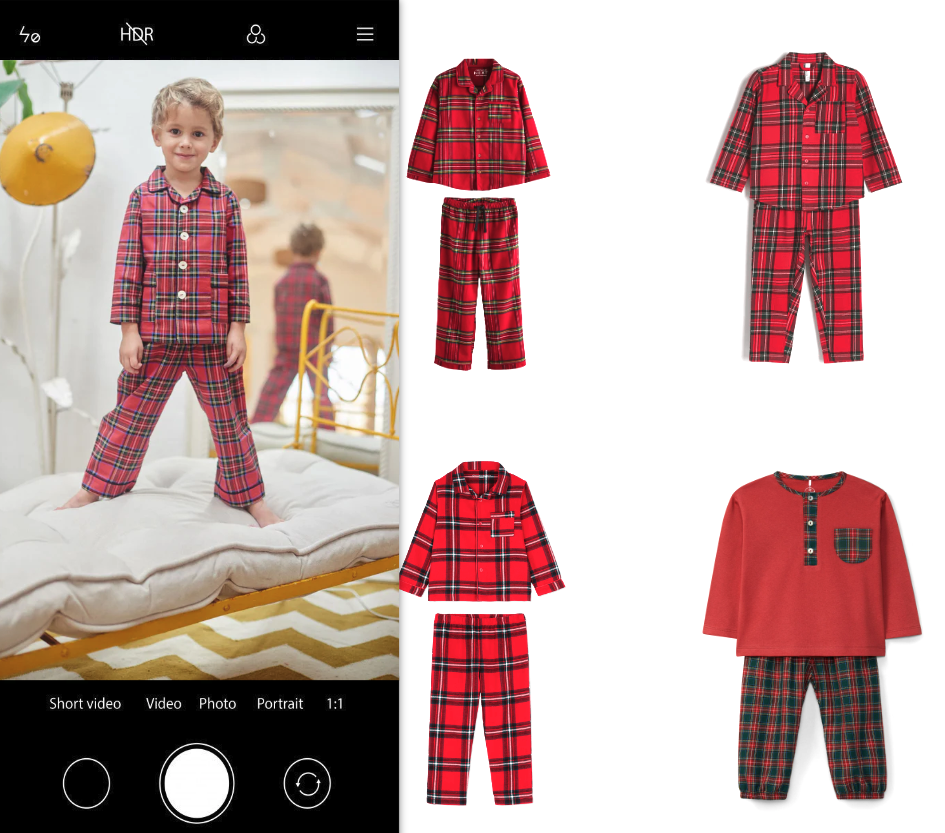
An uploaded image matching similar results in a retailer's catalog.
Key benefits
- Improved customer experience.
- Image Search is useful for shoppers who aren’t sure how to describe, with words, what they’re looking for. This is especially useful for shoppers trying to search in a foreign language. They can upload a photo instead.
- Image Search provides an intuitive experience for shoppers on their mobile devices. They can snap a photo of something (or take a screenshot), immediately upload the photo to a retailer’s search bar, browse returned results, and make a purchase.
- Enhanced product discovery.
- Image Search can return items similar to the uploaded image along with variations a shopper might not have considered, expanding their options and enhancing product discovery.
How it works
- Shopper uploads an image.
- Image Search accepts most of the well known image formats, such as JPEG, PNG, WebP and GIF. Please note that HEIC format is not supported by the service. Constructor can provide additional support for the AVIF format upon request.
- Maximum image size is 6Mb.
- Image Search analyzes the image.
- Image Search analyzes the uploaded image and creates an embedding. This embedding captures the essential features and characteristics of the image and will be used to identify similar items in the retailer’s catalog.
- Image Search identifies similar and matching items.
- Image Search begins to identify item images that are the most visually similar to the uploaded image. This is done by comparing the embedding of the uploaded image to the embeddings of items in the catalog.
- Image Search returns results to the shopper.
- Once Image Search identifies similar or “neighbor” images, it presents those results to the shopper using a Browse page.
- Image Search can also filter results based on certain rules to ensure relevance, such as only returning items that are sufficiently similar to the uploaded image or filtering by product category.
How to get started
Image Search can be added to our Search product. It integrates seamlessly with your existing product catalog and user interface. Retailers must parse the response from our API and implement Image Search on their site. Learn more about our Image Search API here.
If interested in enabling this feature, contact your Customer Success Manager.
Updated 4 months ago