View item recall and ranking details in Interact
With the item recall and ranking details panel in Interact, Constructor transparently shows how items perform in specific queries and browse pages. This performance is powered by Constructor's ranking algorithm, which uses anonymized clickstream data to deliver personalized results while always optimizing for a business’s key metrics.
What can companies and merchandisers learn?
- Whether Constructor applied spell correction, synonyms, or cognitive embeddings when recalling items.
- Which ranking factor played the biggest role in an item’s score.
- How individual ranking factors—from Searchandising rules to advanced attractiveness signals—influenced an item’s score and overall ranking on a page.
View item ranking summary in results
Whether you execute a search in Interact or select a browse category, Constructor will recall and rank results using the ranking algorithm. Each tile will display an item’s attractiveness score, ranking position, and top analytics (e.g., clicks, add-to-carts, and purchases).
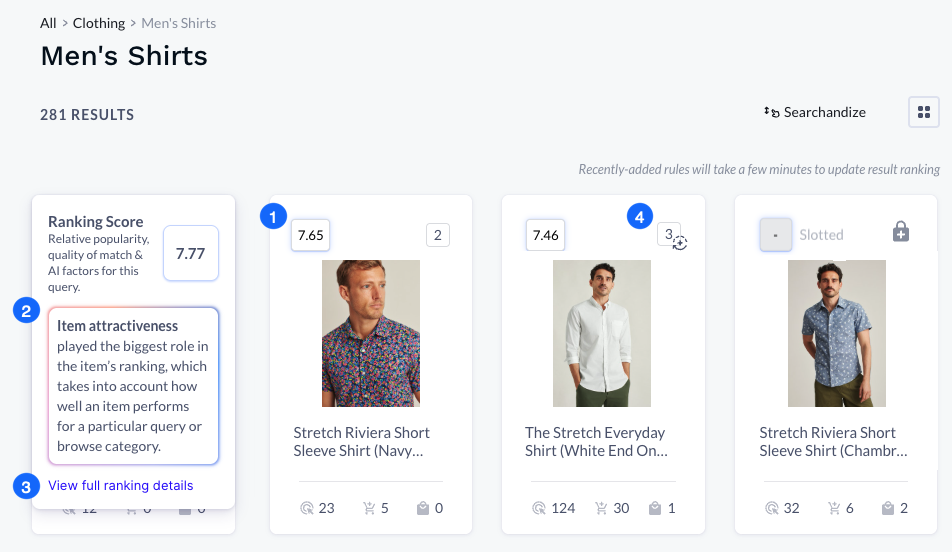
Item ranking summary on a browse page (Men's Shirts) in Interact.
- Item score: Select an item’s ranking score to view its ranking summary.
- Ranking summary: A ranking summary will tell you the factor that impacted an item’s score the most. In the above example, the most influential factor was item attractiveness. The summary includes a description to help you better understand the featured factor. You can learn more about these factors here.
- View more details: Select View full ranking details to view all factors considered in the item’s score. We discuss this screen in more detail below.
- Item ranking position: Icons near an item’s position number indicate whether an item is slotted into the position (indicated by a lock icon) or if the item's position was influenced by a searchandising rule (indicated by a circular plus sign icon). Hover over the position number for more information.
View full item ranking details
You can view full details on an item’s attractiveness score and the ranking factors that contributed to that score on the Full Ranking Details fly out.
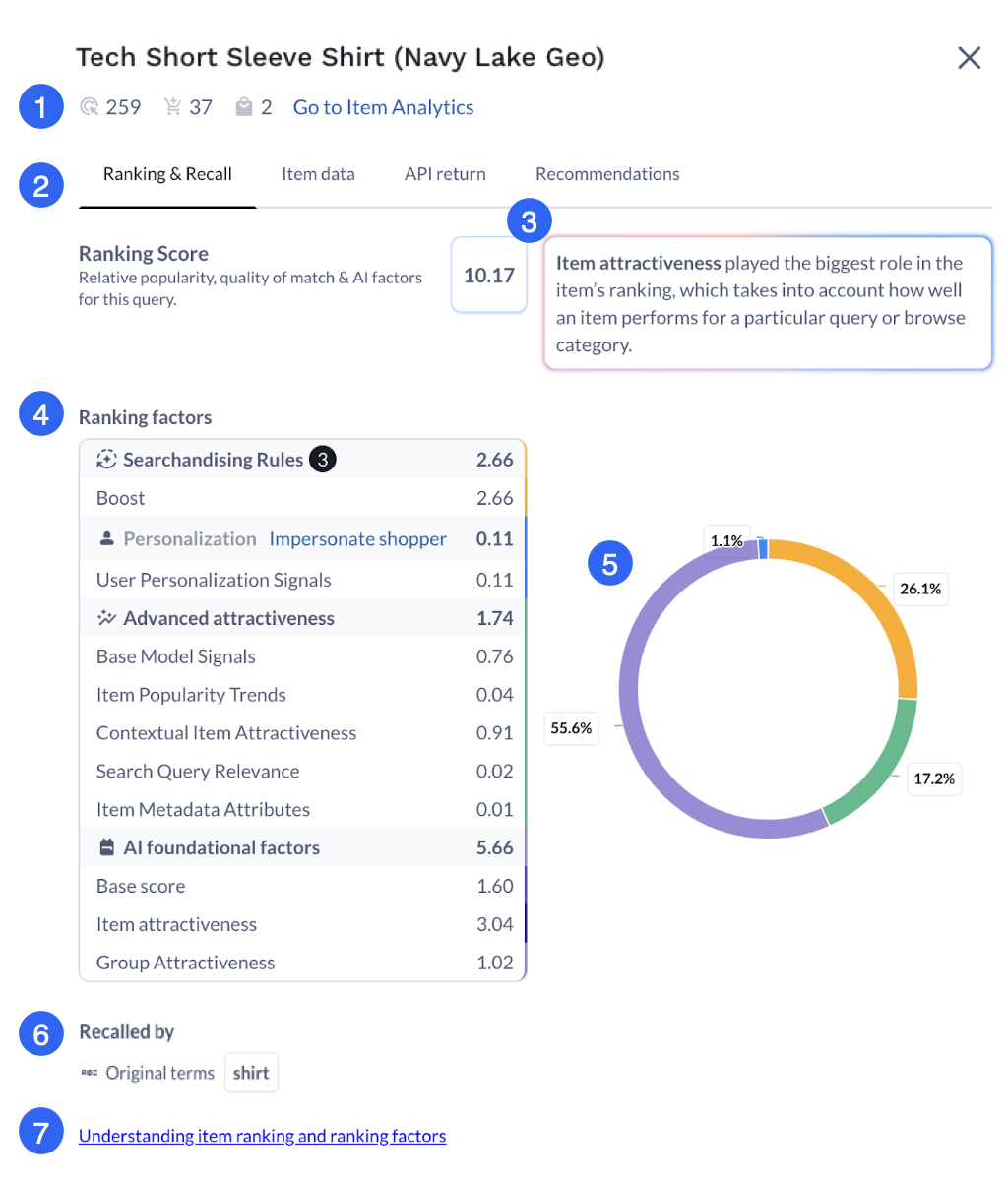
A detailed ranking summary for an item, available in Interact.
- Item analytics: View click, add-to-cart, and purchase analytics for this item at-a-glance. Select the Go to Item Analytics link to view more in-depth analytics for the item.
- Additional information: Quickly jump to and view Item data, API return, and Recommendations (if live) information for the item.
- Most influential ranking factor: Learn more about the most influential factor in the item’s ranking. This is the factor that contributed the most to the item’s attractiveness score.
- View a breakdown of additional ranking factors: Understand how individual factors contributed to the item’s attractiveness score. Hover over a factor name to read a brief description of the factor.
- Visualization of ranking categories: View a visual breakdown of the three categories of factors (i.e., AI foundation factors, Advanced attractiveness, and Searchandising) and the percentage contributed to the total item score
- View recall terms: Learn whether the item was recalled using original terms, spell correction (
tabeltotable), synonyms (ladiestowomens), and/or cognitive embedding search (CES). - Want to learn more? Select the link at the bottom of the fly out to visit our ranking documentation.
Make it personalWant to see how an item score might change based on a specific user’s anonymized clickstream data? Select the Impersonate shopper link in the factor table. From here, you can choose an anonymous user to impersonate.
Once you do, Constructor will automatically recalculate the item score and display an updated breakdown of the factors involved in item ranking and their contribution to that overall score.
A note on ranking factors with a negative scoreConstructor's ranking algorithm has three stages. During the initial stage, basic factors are given a score. These factors are then recalculated during the second stage (advanced attractiveness) alongside additional, more advanced factors to determine an item’s true attractiveness score.
The ranking algorithm's goal is to rank items based on their attractiveness to the user performing a specific search or browsing a specific page. In instances where the ranking algorithm determines that an item's initial base model score was too high (i.e., the item is not as attractive when compared to a neighboring item or the base model did not consider more advanced signals), then it can use the advanced signal scores to adjust the overall score to better reflect the item's true attractiveness. This can result in negative scores across the Advanced attractiveness section.
Updated 4 months ago